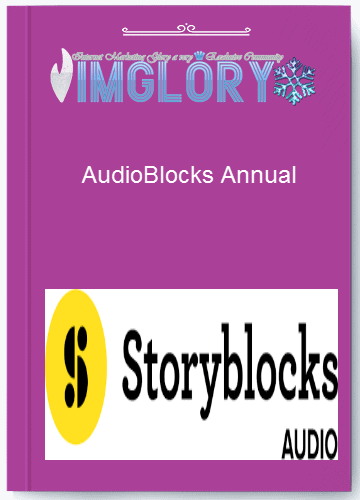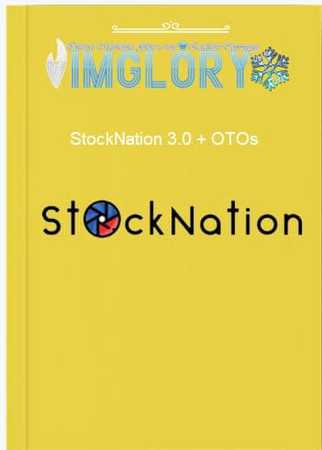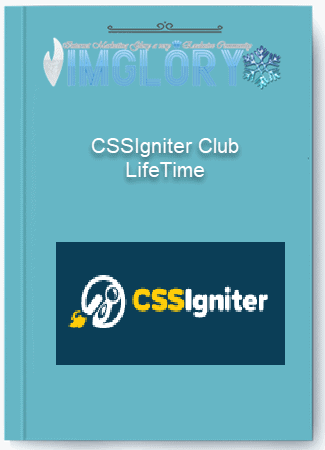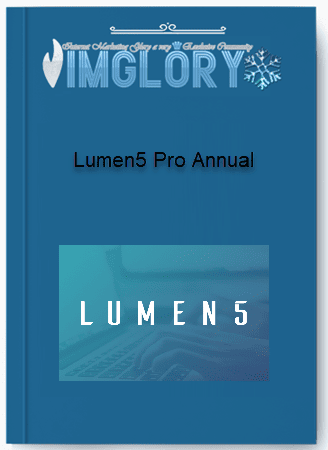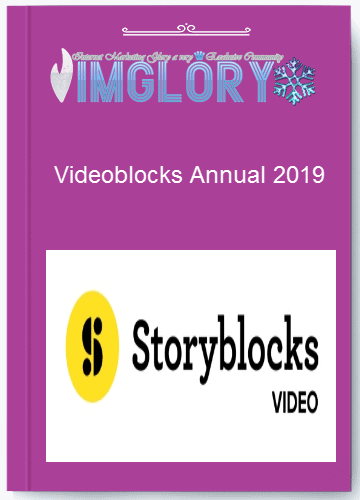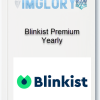Blinkist Premium Yearly
$1.00 – $20.00
Blinkist is a non-fiction book summary service. There are thousands of book abstracts, or blinks, in the Blinkist library, and new titles are being added all the time.
- Product Name : Blinkist Premium Yearly
- Creator : Blinks Labs GmbH
- Access : Shared
- Type : nonfiction Ebook Library
- Price :
$89.99/y - Plan : Premium Yearly
- Homepage : Salespage

What is Blinkist ?
Blinkist is a non-fiction book summary service. There are thousands of book abstracts, or blinks, in the Blinkist library, and new titles are being added all the time.
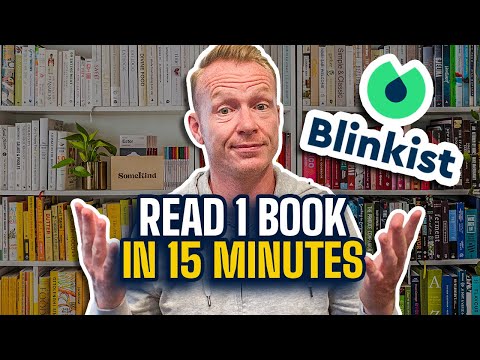
Features
FE – Blinkist – $89.99/y
- Unlimited access to 5,500+ bestselling nonfiction titles
- Exclusive member-only insights from podcasts
- Hands-free learning with high-quality audio
- Download titles for offline access
- And sending reads to Kindle.
What are the Main Features of the Blinkist App?
There really are only two use cases for the Blinkist app: reading summaries and listening to them. But what does that look and feel like?
1. Reading book summaries
- When you tap on a book inside your library, you’ll see a brief overview along with the option to either read it or listen to it. If you tap on “Read,” you’ll be taken to the first ‘blink,’ which is what Blinkist calls the pages of their summaries. It describes what you can get out of reading the summary.
- Then, you can swipe from one key highlight to the next. You’ll see a progress bar at the bottom and you can highlight any part of the text that speaks to you. There’s also a table of contents, a toggle to adjust the font size or switch to white-on-black mode (rather than the default black-on-white), and a button to quickly switch to audio mode.
- In between blinks, you’ll sometimes see nuggets of wisdom from the book, which is a nice goodie. The final blink is always a summary with some actionable advice. Then, you can mark the title as finished and go back to your library. Easy peasy!
2. Listening to audio book summaries
- When you hit “Listen” in the book overview, you’ll go to the audio player. The blinks of that book will now play one after another until you’ve finished the whole summary.
- You can also enable autoplay at the bottom of the screen, which will proceed to play all the books from your library in a row. If you swipe left, you can change the order of books in your queue, too. When you enable “Offline mode,” the app will only play audios you’ve previously downloaded.
- The audio player itself is very easy to understand. The key takeaway of each blink is shown in the middle and the controls allow you to skip 15 seconds forward and backward, as well as increase or decrease speed. The minimum is half speed, the maximum is twice as fast. That’s it, plain and simple, just like using Spotify or your phone’s standard music player!
Blinkist Overview: Pros and Cons
Pros
- Over 5,000 books in 27 categories
- Cheap subscription prices
- 7-day free trial
- One title per day for free users
- Can download e-books and audiobooks for offline learning
- Summaries highlight the key ideas
- Unlimited access to all titles in the library
- Saves a lot of time
- Curated by experts
- The average time of each Blink is about 15 minutes
- App available for iOS and Android
- Available in text and audio format
- Can add book suggestions
- User-friendly interface
Cons
- It’s not the same as reading the whole book
- Often you don’t gain in-depth knowledge
- Evernote feature is no longer available
- No fiction titles in the library
| Time | 1 Month, 1 Year, 3 Months, 6 Months, Lifetime, Trial |
|---|
Related products
GB Spy Tools
$1.00 – $16.50
GB Spy Tools
$5.00 – $13.50
GB Spy Tools
$20.00
GB Spy Tools
$65.00
GB Spy Tools
$1.00 – $16.00