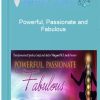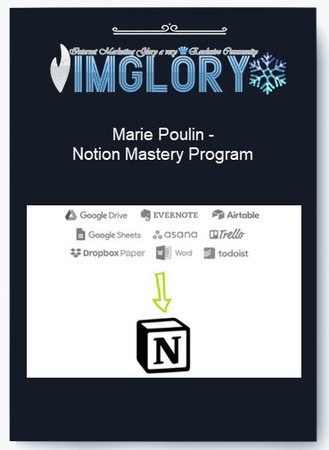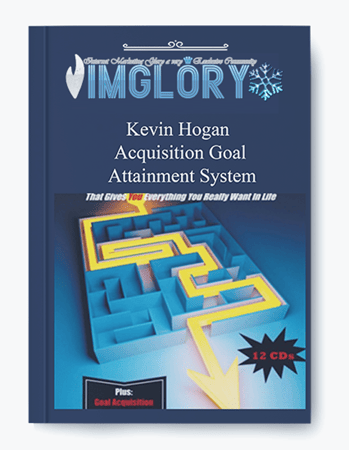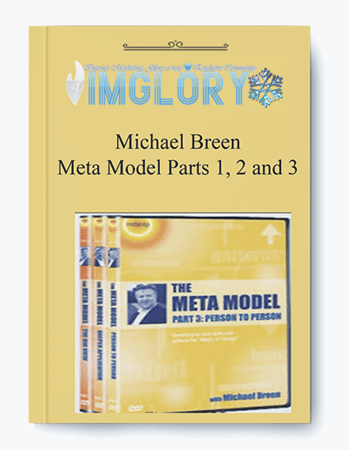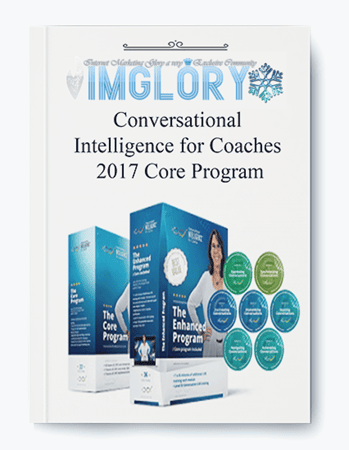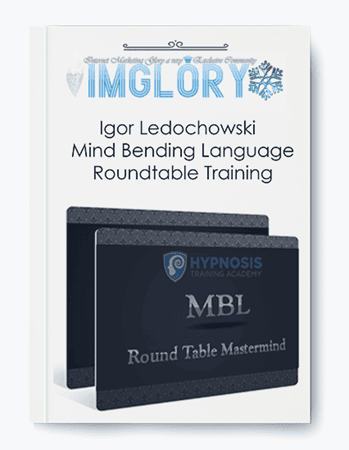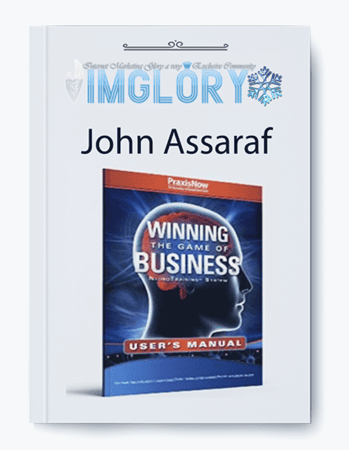Marie Poulin – Notion Mastery Program 2024
$600.00 Original price was: $600.00.$97.00Current price is: $97.00.
- Product Name : Notion Mastery Program(Updatable + Access Template Library)
- Creator : Marie Poulin
- Language : English
- Type : Productivity tool
- Price :
$600 - Size : NaN
- Homepage : Salespage
You’ve gone down the Notion rabbit-hole but quickly got overwhelmed. You binge-watched how-to videos on YouTube for hours instead of writing those blog posts you had planned.
What will you get
FE – Marie Poulin – Notion Mastery Program – $64
- A full walk-through of how to use Notion for your day-to-day activities
- Video and text walk-throughs of Notion’s most valuable features
- An overview of workflows, dashboards, and systems with a variety of examples, both personal and business
- A look behind the scenes at how real businesses run on Notion
- Access to private office hour recordings
- An interactive Q+A discussion area where you can ask anything that isn’t covered in the course, and influence future lessons/videos
- All of my favourite templates including:
- Task + project management
- Collaborative documentation
- Client “portals”
- Publishing + editorial calendar
- Lightweight + advanced CRM
- Resource library + knowledge management
- Note-takingIdea lists
- Personal wiki
- Proposals + productized consulting
- Onboarding documentation
- Meeting notesDaily journal
- Study notes
- and more!

What’s Marie Poulin – Notion Mastery Program Included :
Notion Mastery is a semi-guided learning journey. Go through the core material at your own pace, with the support of live office hours, a helpful community forum, live trainings, and themed workshops.
The curriculum and templates are accessed via member invite into the Notion Mastery Notion workspace. Yes, the program is delivered entirely through Notion!
- Action-focused curriculum that helps you learn by building your workspace. Learn both Notion concepts and workflow design through a combination of text, gifs, graphics, and videos.
- Ongoing live trainings, workshops, and events. Access our entire training library when you join (replays available for different timezones!)
- Access to private office hours twice a month to ask any questions, see examples, and trouble-shoot or problem-solve aspects of your workspace.
- A supportive online forum where you can get your questions answered, get insights into other approaches and workflows, request new lessons or templates, and connect with other Notion users.
- A Solves database containing a growing library of walk-throughs and answers to complex or tricky student-requested questions and scenarios.
- Formula Fundamentals: a mini course that teaches you how to work with Notion’s database formulas feature.
- Weekly Review Sessions: Guided time to identify any challenges or areas of improvement, update your project progress, schedule (or re-schedule) any next actions, and take a few moments to plan the following week (Currently Fridays at 12:30pm PT).
- A growing resource library of templates, examples, and use cases from a variety of industries and niches.
- 12 months of free updates as Notion continues to add new features, and a changelog so you can keep track of course and template changes over time.
Who Marie Poulin – Notion Mastery Program is for
Notion is ideal for you if you want more granular control over your task management, goal setting, and personal knowledge management systems, and value integration.
You’re a good fit for this course if:
- You’re ready to commit to Notion as a key part of your technical stack.
- You are the owner of your workspace, and work either solo or with a team smaller than 5.
- You generally feel overwhelmed or frustrated with your current workflow, and your task list is giving you major side-eye.
- You’re looking for long-term shifts in your systems and workflows, not quick fixes.
- You recognize that despite all the fanciest templates, you will still need to put in the work to customize your workspace to your own needs.
- You’re willing to be patient with yourself as you learn both a new tool, and a new way of being. This may involve confronting feelings of frustration or perfectionism!
You’re NOT a good fit for this course if:
- You’re still on the fence about Notion, and — OH LOOK A NEW SHINY!!
- You’re rushed or panicked, and don’t have time to invest in developing a workspace that works for you.
- You’re trying to get a large team onboarded onto Notion quickly.
- You’re looking for a quick fix for years of disorganization and lack of good systems.
- You expect/require your workspace to be perfect and aren’t interested in the work of customizing your space.
- You’re looking for Notion to behave exactly like all the other tools you’re used to.
- You’re concerned you might be joining a cult.
Marie Poulin – Notion Mastery Program’s Download Proof

Related products
GB Hypnosis & NLP
[Group Buy] Kevin Hogan – Acquisition Goal Attainment System
GB Hypnosis & NLP
GB Hypnosis & NLP
GB Hypnosis & NLP