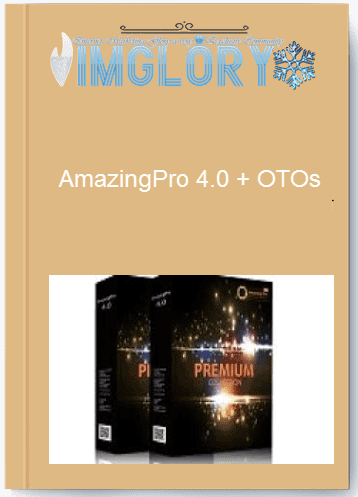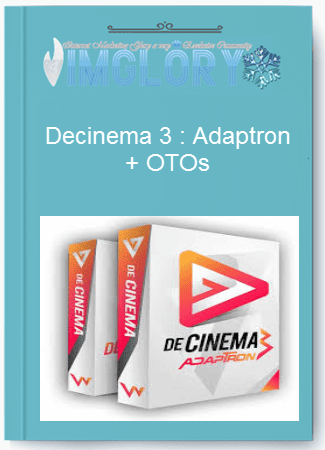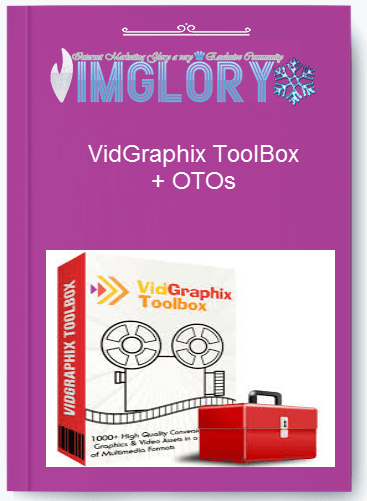Media Cloud Pro 2.0 + OTOs
$151.00 Original price was: $151.00.$9.00Current price is: $9.00.
Media Cloud Pro 2.0 is an advanced and highly innovative media editing platform that consists of massive searchable stock assets library of images, graphics, icons, audios, HD videos etc.
- GB Name : Media Cloud Pro 2.0 + OTOs
- Version : Last
- OS : Anything
- Type : Stock Library
- Homepage : JV Page
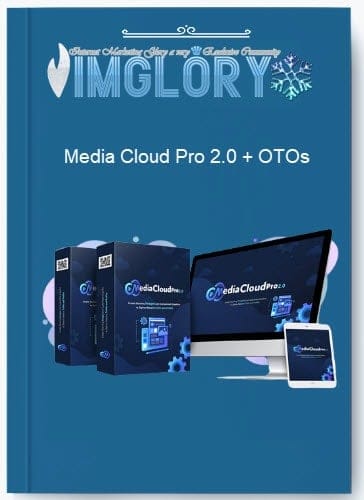
What is Media Cloud Pro?
Media Cloud Pro 2.0 is an advanced and highly innovative media editing platform that consists of massive searchable stock assets library of images, graphics, icons, audios, HD videos etc. . with two live image editors to edit & customize images, graphics or gif files along with an easy-to-use meme creator to edit videos – both are distributed throughout the sales funnel.

Feature
FE – Media Cloud Pro – $37
- 9 Million + Searchable Assets (Images, Graphics, Memes, Stickers, Icons, Vector Illustrations etc.)
- In Multiple File Formats (jpg, jpeg, png & gif)
- Two Live Image Editors
- Image Library to upload, host and edit your own images
- One-Click Image sharing on Facebook and Pinterest
- File Formats Converter and Unlimited Downloads
- 475+ Avatars (Gifs & Images)
- 3000+ Editable Logo Templates
- 260K+ HD Stock Images
- 950+ Editable Quote Images
- 8000+ Animated Gifs
- 15K+ Vector Graphics
- 350+ Editable eCovers
- 400+ Editable Product Graphics (Mockups, Infographics, Banners)
- And so much more
OTO1 – Media Cloud Pro – Elite Edition – $47
- 5 Million+ Searchable Stock Videos
- 50K+ Searchable Stock Audios
- 15K+ Downloadable HD videos
- 750+ 4K Stock Videos
- Ready-to-use Meme Templates with Emoji Support
- Easy-to-use Meme Creator to Create Eye-Catching Memes
- 500+ Motion Background Videos
- 3500+ Downloadable Stock Audios
- 1300+ Downloadable Sound FX
- 500+ Motion Background Videos
- 450+ Viral Quote Images
- 250+ Viral Quote Videos
- Download Unlimited Videos in Desired Resolution
- Video Library to Upload, Host and Edit your own Videos
- And so much more
Media Cloud Pro Can do for you
- Download Unlimited Images: It’s true! There are NO restrictions; you can download as many images or assets as you want from their massive library and use them with complete security in your projects.
- Create Unlimited Graphics/Ads: With MediaCloudPro 2.0, you can create unlimited unique graphics, ads, memes, gifs, banners, and more with their two easy-to-use live image editors in just a few clicks — even if you have no technical skills.
- Edit Unlimited Images/Graphics: With their completely newbie-friendly image editors, you can edit unlimited images by adding text, stickers, filters, blur effects, shapes, colors and much more in just minutes.
- Convert Images to Other File Formats: Using MediaCloudPro 2.0 you can convert an existing file format to another. For example, convert JPG files to PNG or PNG files to JPEG, effortlessly in seconds.
- Upload Your Own Images to Edit: They are providing you with a massive built-in arsenal of media assets. However, if you want to edit your own images, just upload them to their server and then use their incredible image editors to customize them.
- Share Images/Memes to Facebook and Pinterest: Their powerful software seamlessly integrates with your FB and Pinterest accounts, which allows you to share your masterpieces on these social media giants with just one click….for as many images as you want for a tiny investment. Incredible isn’t it!
Media Cloud Pro How does it work
Create Unlimited Jaw-Dropping Designs For All Your Projects In Just 3 Simple Steps:
- Step 1: SELECT: Select that perfect-picture image from their massive library or start with a blank canvas to create eye-popping designs.
- Step 2: CUSTOMIZE: Customize their assets to fit your taste by inserting your logo, text, icons, stickers, effects, filters, etc. or use them ‘as-is’.
- Step 3: SAVE & PUBLISH: Save your masterpieces and use them on your sites, social media, landing pages, to mesmerize, engage & convert prospects into buyers.
Media Cloud Pro Who should use it?
- Online Marketers: Stop your audience dead in their tracks with unique, high-quality, captivating visuals and turn visitors into long-term customers.
- Bloggers: Incorporate the most eye-catching designs into your posts to boost subscribers and attract more visitors.
- Website Owners: Effortlessly create customized and jaw-dropping graphics or images that grab attention and engage your viewers like never before.
- eCommerce Business Owners: Design stunning social media ads for your products and brands and in just a click share them on FB and Pinterest to gain massive exposure.
- Affiliate Marketers: Promote your offers with fully customized, attention-grabbing images or graphics and compel viewers to buy your offers.
- Social Media Marketers: Generate hordes of 100% free viral traffic on social media by posting dazzling images without all the effort or hard work.
- Local Business Owners: Create customized, mesmerizing images or graphics for local businesses and sell them as a service to get paid handsomely.
- Advertisers: Create beautiful ads and transform your audience into raving customers who buy repeatedly.
- SEO Professionals: Replace text with breath-taking images or visuals to get higher search engine rankings and siphon additional organic search traffic.
- Freelancers: Complete your orders quickly and deliver high-quality images and graphics that make your customers happy and bring them back for more.
Media Cloud Pro Pros
- Tons of stunning assets ranging from videos, images, to vectors, 3d covers.
- Editable videos and editable images
- Allow to search for what you want
- Instantly share images/videos to social media
- Allow to download any stuff to your device
Media Cloud Pro Frequently asked questions
- What exactly is Media Cloud Pro 2.0? MediaCloudPro 2.0 is a cloud-based software that contains a huge library of media assets including images, graphics, logos, eCovers, gifs, memes, icons, stickers, vector illustrations and avatars with two built-in live image editors to perform all the image editing.
- With so many design tools out there – How is it different from other apps? There are many good image editing tools available in the market, but MediaCloudPro 2.0 is different for several reasons. First is their massive library of over 9 million media assets that is integrated into the software itself. Next, they allow unlimited uploads and downloads, and even Agency Rights. Other tools often charge monthly fees, and don’t come close to what they’re offering for a small one time investment. MediaCloudPro 2.0 contains the most comprehensive media library for the lowest price, and gives you an income opportunity with Agency Rights too.
- How Many Images Can I Create or Download? As many as you Want! You can create and download unlimited images from their library with or without editing. There are no restrictions.
- Is there any training included? Yes, they have created a complete set of step-by-step video tutorials to guide you on how to use the software so you can be up and running right away, creating beautiful graphics in no time.
- Is it really newbie-friendly? Yes, Completely! You don’t need any special designing skills or technical experience to work with MediaCloudPro 2.0.
- Will this work on Mac and PC? Yes, it doesn’t matter what operating system you’re using. Media Cloud Pro 2.0 is a web-based application, so you can access it on any computer with an Internet connection. It is easy to use and works seamlessly with both Mac and PC computers.
- Do you provide support? Yes! Media Cloud Pro 2.0 is super easy to use, but if you ever face any issues, they’re right here. Send us an email to their support desk and they’ll help you ASAP!
- Please explain your Money Back Guarantee? They are providing a 30-Day Money Back Guarantee with Media Cloud Pro 2.0. You can use their software for 30 days and make sure this works for you. If for ANY reason you are not satisfied, just let us know by sending an email within 30 days of your purchase and they’ll process your refund right away.
- What is the Delivery method of MediaCloudPro 2.0? As soon as you order this innovative tool, you’ll receive an email with the membership link and your log-in credentials. Once you log into the control panel you are all set to immediately start using the software.
Related products
GB Graphic-Stock
GB Graphic-Stock
GB Graphic-Stock
GB Graphic-Stock
GB Graphic-Stock