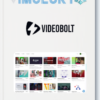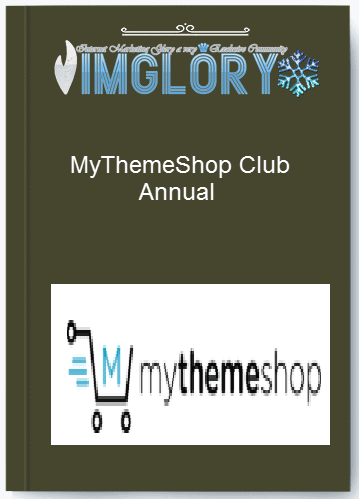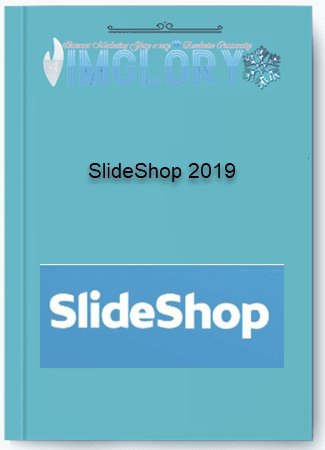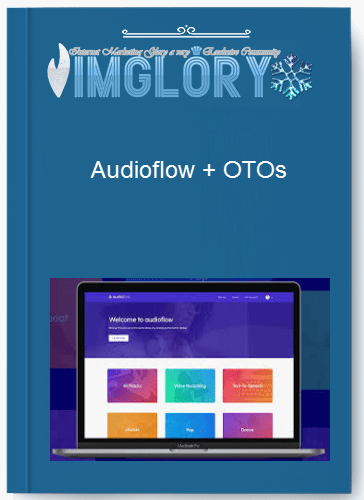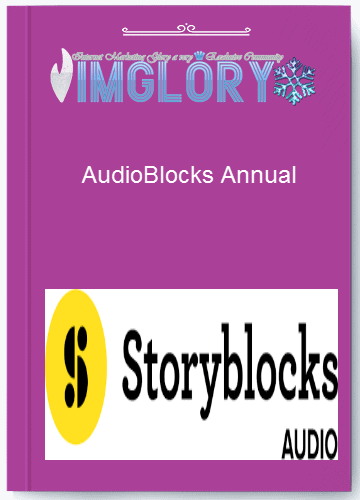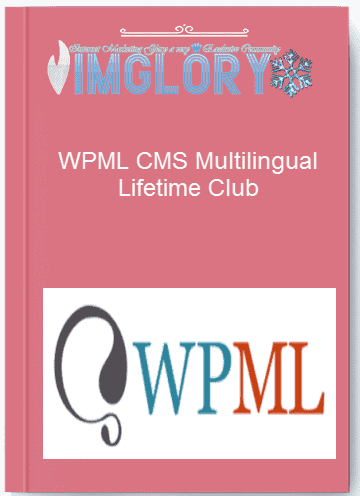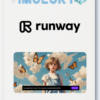RunwayML Pro Annual
$5.00 – $105.00
- Product Name : Runway
- Access : Shared
- Type : AI Video Tool
- Price :
$912 - Plan : Pro Annual
- Homepage : Salespage
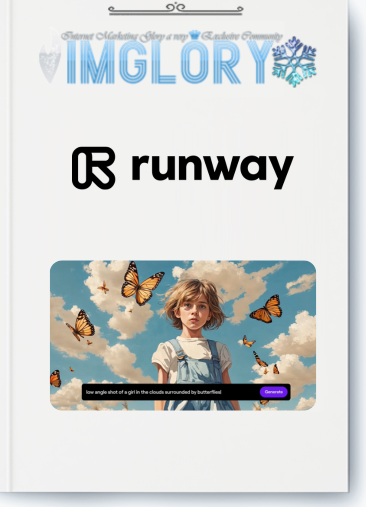
What is Runway?

Runway is an innovative AI research company shaping the future of art, entertainment, and human creativity.
Their flagship product, Gen-2, is a versatile AI platform that can create videos based on text, images, or video clips.
RunwayML offers a diverse selection of over 30 AI-driven creative tools that allow users to easily generate text for videos and images, as well as build customized models.

FE – Runway Unlimited Annual – $912/year
Enjoy all the benefits of the pro plan with the added flexibility of unlimited video creations. Each workspace can accommodate a maximum of 10 users, with no limit on the number of video generations.
- Credits reset to 2250 every month starting from your subscription date.
- Credits that aren’t used do not roll over to the next month.
- Upscale resolution and remove watermarks on Gen-1 and Gen-2:
- Gen-1 (Video to Video) up to 15 seconds
- Gen-2 (Text to Video) up to 16 seconds via Extend Video
- Unlimited video editor projects
- 500GB assets
- All video editor exports from Standard, plus PNG & ProRes for video editor compositions
- All image exports from Standard, plus PNG & ProRes
- Train custom AI generators (1 training included with plan)
Plus:
- Unlimited generations of Gen-1 and Gen-2 in Explore Mode at relaxed rate
- Credits (with no rate restrictions) reset to 2250 every month starting from your subscription date
Runway AI Features
Tailored to cater to individuals in diverse creative fields, from TikTokers and YouTubers to filmmakers and artists, Runway AI offers a user-friendly interface and a wide range of features to enhance footage effortlessly. Users can elevate their content with effects, filters, and overlays. Key highlights of Runway AI include:
- Text To Video Harness the power of Runway AI to create videos based on text prompts in various engaging ways. Simply provide a brief description of your desired outcome, and watch your personalized video come to life, whether it’s a nature scene, an animated clip, or an informative presentation.
- Text To Image Transform your written descriptions into visually appealing artwork with Runway AI’s innovative feature. Express limitless creativity by generating images based on specific prompts, such as visualizing a grey tabby cat.
- Video To Video Effortlessly blend different video styles using text or images with Runway AI’s intuitive interface. Customize your videos with vintage, retro, avant-garde, or futuristic aesthetics to match your storytelling vision.
- Image to Image Convert existing images into unique masterpieces effortlessly using Runway AI’s AI image generator. Create visually striking photos seamlessly without the need for complex software or technical skills.
- Erase Things From Videos Refine videos by removing unwanted elements, focusing on specific subjects, or intricately editing footage with Run way AI’s inpainting tool. Easily eliminate people or objects from your videos using a brush stroke.
- Add Slow Motion To Videos Enhance your videos with smooth slow-motion effects using Runway AI’s Super Slow Motion tool. Automatically generate additional frames to capture everyday moments in exquisite detail or add a dramatic touch to your content.
- Animate Images Create seamless transitions between images with Runway AI’s Frame Interpolation feature for fluid video sequences. Ideal for transforming still images into dynamic videos or adding visual appeal to your content.
- Remove Background Achieve seamless background removal or replacement in videos using Runway AI’s Green Screen feature. Effortlessly eliminate green screen backgrounds and replace them with transparent or custom backgrounds based on your preferences.
- Train Custom AI Models Develop personalized AI models tailored to various objectives like content generation, task execution, and style preferences with Runway AI’s custom AI model training feature, empowering users to enhance their creative projects.
How Does It Work?
- To get started with Runway, visit the Runway ML website and create an account.
- Specify the type of content you want to create, like text-to-video, image generation, or video editing.
- Upload your content, whether it’s a text prompt, image, or video clip.
- Select the desired settings.
- Click the “Generate” button to initiate Run way ML’s content creation process.
- Review and make any required edits to the generated content.
- Once you are satisfied with the result, you can download or share it online.

Pros:
- The platform offers a wide range of over 30 AI Magic Tools for content creation and editing using text, images, or video clips.
- Features an advanced online video editing tool suitable for various post-production tasks.
- Boasts a dedicated research team focused on developing innovative creative tools through multimodal AI systems.
- The freemium model allows easy access to the platform and its tools without any initial cost.
- Runway AI’s tools yield impressive results, making it user-friendly even for beginners in video and image editing.
- The Gen-2 text-to-video tool by Runway is highly regarded for producing high-quality, engaging videos from simple text prompts.
Cons:
- The platform lacks support for exporting video projects in PNG or ProRes formats.
Who should use Runway?
- Content Creators: YouTube creators, vloggers, and video content producers can utilize Runway’s tools to elevate their videos, incorporate effects, and craft unique content that stands out.
- Filmmakers and Editors: Film professionals and video editors can make use of Run way’s features to streamline their editing workflow, enhance visual effects, and add creative elements to their projects.
- Artists and Designers: Visual artists and designers can experiment with new artistic styles and create distinctive visuals using Runway’s text-to-image and image-to-image capabilities.
- Marketing Professionals: Marketers can leverage Run way to develop engaging video content for advertising campaigns, social media platforms, and promotional materials.
- Educators and Trainers: Teachers and trainers can create educational videos to captivate and educate students effectively using Run way’s text-to-video and video-to-video functionalities.
- Social Media Influencers: Influencers can enhance their social media presence by producing captivating videos and images with Runway that resonate with their followers.
- Small Business Owners: Small business proprietors can employ Run way to generate promotional content and videos promoting their products or services, enabling them to reach a wider audience.
FAQ- (Frequently Asked Questions)
- Is Gen-1 synonymous with video-to-video?
Yes, Gen-1 is synonymous with video-to-video. For information on text-to-video capabilities, you can check out Gen-2. - What type of files does Gen-1 generate?
Gen-1 produces videos saved in MP4 format. - Can I use the generations for commercial purposes?
Absolutely! Runway users retain complete ownership of their video outputs. - Is Gen-2 equivalent to text-to-video?
Yes, Gen-2 is also known as text-to-video. If you need video-to-video functionality, you can use Gen-1. - What are the system requirements for using Run way?
Runway is compatible with any desktop device connected to an internet browser. It is currently best optimized for use with Google Chrome.
Conclusion
Experience the transformative power of Runway’s cutting-edge AI creative tools, designed to bring your ideas to life in visually stunning ways. Whether you’re a content creator, filmmaker, or designer, Runway is your key to unlocking new realms of creativity and efficiency.
Seize the early-bird discount available at Imglory and acquire Runway for a one-time fee. Enhance your creative endeavors and turn your visions into reality with Runway’s advanced tools. Don’t let this chance pass you by to elevate your work using the extraordinary capabilities of AI!
| Time | 1 Month, 1 Year, 3 Months, 6 Months, Lifetime, Trial |
|---|
Related products
GB Spy Tools
GB Spy Tools
GB Spy Tools
GB Spy Tools
GB Spy Tools