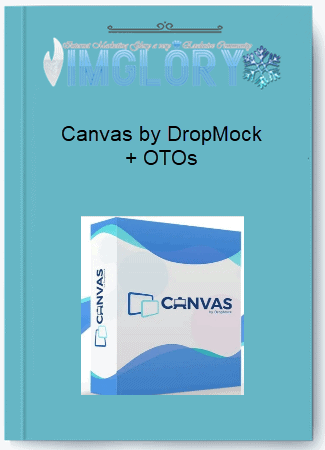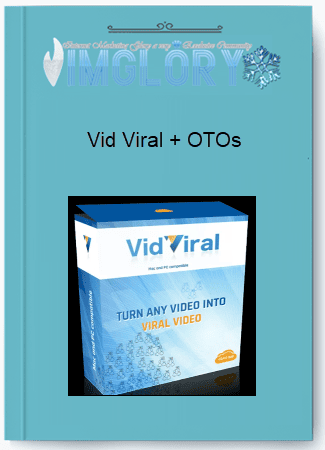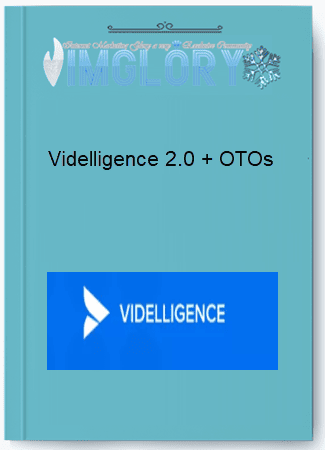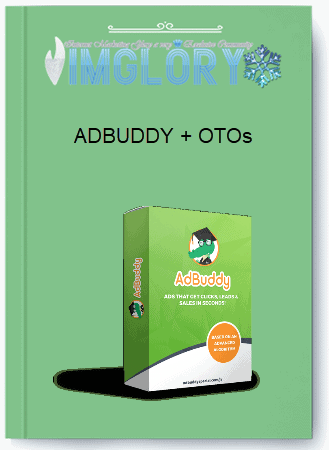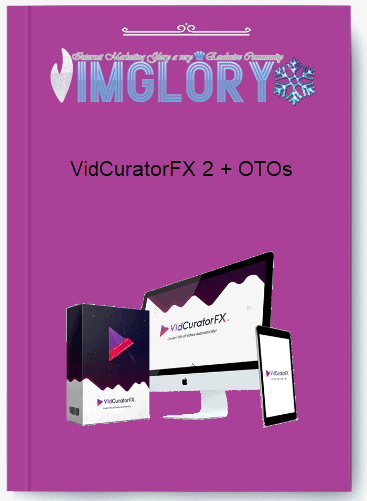Justin Sardi – Tubesift + Video Ads Masterclass
$497.00 Original price was: $497.00.$197.00Current price is: $197.00.
TubeSift is a web based software that allows the user to quickly and easily pull highly relevant placements with monetization enables. These monetized videos can then have the users ads placed in front of them by following what is laid out in Video Ads Crash Course 3.0
- Product Name : Video Ads Masterclass
- Creator : Justin Sardi
- Language : English
- Type : Video Marketing
- Homepage : Salespage
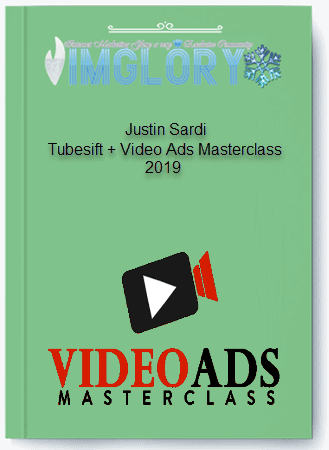
What is TubeSift ?
TubeSift is a web based software that allows the user to quickly and easily pull highly relevant placements with monetization enables. These monetized videos can then have the users ads placed in front of them by following what is laid out in Video Ads Crash Course 3.0
TubeSift also has an Autosuggest Keyword Tool built in so that user can find highly relevant keywords to use in their ad targeting.

Features
FE – Video Ads Masterclass
- 6 Weeks of Coaching and Training in Video Ads Masterclass $2997
- Access to my EXCLUSIVE Slack Mastermind Group $997
- 6 Months of Unrestricted Tube Sift Access $402
- Over-The-Shoulder Case Study $497
- Channel Art Creator $197
- Fill-in-the-blank Video Ad Script
OTO1 – Tube Sift
- Works on Windows, Mac OS and Linux
- Powerful search options and settings
- Fully mobile responsive members’ portal
- Integrated dual-source keyword tool
- Built-in channel search functionality
- Organize videos into placement lists
- Export search results in full details
About the author
- Tubesift was created by Youtube Ads expert Justin Sardi
- Justin is known in many circles as the brains behind many Youtube ad experts as many use his software and training program to drive traffic, leads, and sales using the Youtube platform.
- Justin began running several client ads on Youtube in 2013 when he saw a huge demand for the need to find relevant videos where you could display your ads.
- That’s when Tubesift was born.
How does it work
Advertisers pay to be on videos from Content Creators they feel is a good fit for their products and services.
Youtube displays the ads on the videos the creators have made and gives a percentage of the ad revenue to the content creators as part of the Youtube partner platform.
That’s how many of the popular Youtube starts like Mr. Beast make money from Youtube.
Who should use it?
- Tubesift can be used by coaches, product creators, affiliate marketers, for launches, and local business consultants.
- If you’re looking to sell your own products, affiliate marketing, and coaching, you’re able to tap into similar audiences as well as similar videos to the product you’re selling.
- Allowing you to skip days and weeks of research.
- Create a webinar funnel or a lead magnet, tap into Tubesift to find the related videos you can use to display your ads on.
- Tubesift can also be used to build a following and subscribers on the Youtube platform.. Instead of waiting for weeks and months hoping to get found in Youtube, you’re able to immediately start driving traffic from videos already getting eyeballs.
- Lastly, agencies can benefit from running Youtube ads to get more clients as well as providing an additional service for running Youtube ads.
Can do for you
- Tubesift searches the Youtube platform for finding those potential relevant videos for you to place your ads on.
- It will look for channels as well as videos for you to include your ad placements.
- To put it simple – you’re able to advertise your stuff on popular videos and popular channels and Tubesift spoon feeds these videos on a silver platter.
- You also have the ability to see other people’s ads in your space as well as their landing pages giving you the ability to spy on what others are doing in your space.
- The cool part about all of this is that you don’t have to create videos to tap into Youtube as there are multiple types of ads you can run using Youtube’s Ad Platform to drive traffic to your landing pages.
- We’ll dive into that in a future blog post series I’m launching soon outlining all of the different types of display ad opportunities.
- For now, let’s focus on the video ads.
The Different Types of Youtube Video Ads You Can Use With Tubesift
Video Discovery Ads
- These are ads that appear when someone does a search inside Youtube and appear at the top of the search results and to the right of the video you’re watching.
- Using the discovery ad, you can pinpoint and target who your ads are displaying to based on the search.
- This is one of Youtube’s True View ads and you pay when someone clicks on your ad.
InStream Video Ad
- These are video ads that appear “in stream” before the video you selected plays and also considered “True View”
- Inside these ads, you’ll have two calls to action.
- First is on the video itself and secondly you have a companion banner graphic on the right hand side of the video as you see below. (Tubesift also has a built in tool for building these companion banners)
- The great part about these ads?
- You don’t pay anything until someone hits 30 seconds of watched time on your video or when someone clicks. That means someone could watch your video ad up to 29 seconds, not click your link, and you’ll not be billed for that ad.
| Time | 1 Year |
|---|
Related products
GB Spy Tools
GB SAAS Tools
GB Video Marketing Tools
GB Video Marketing Tools
GB Video Marketing Tools