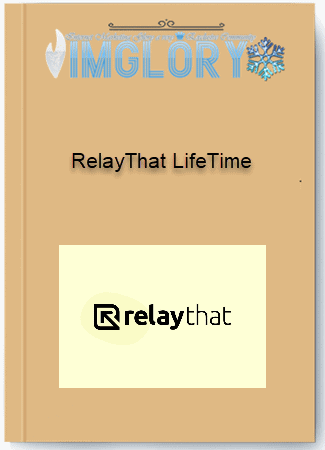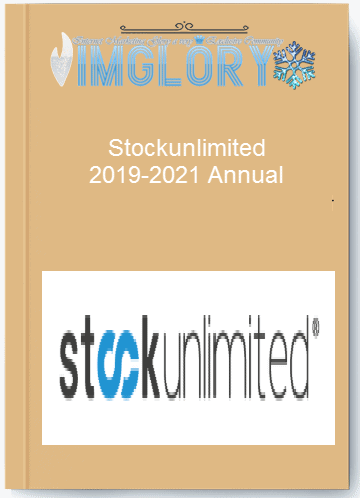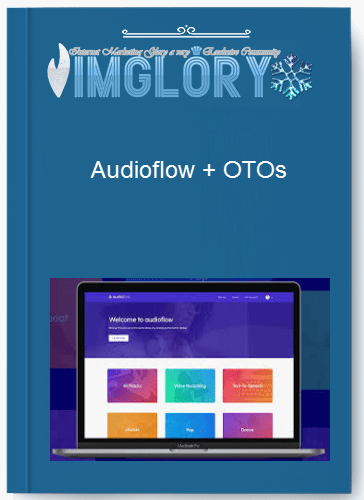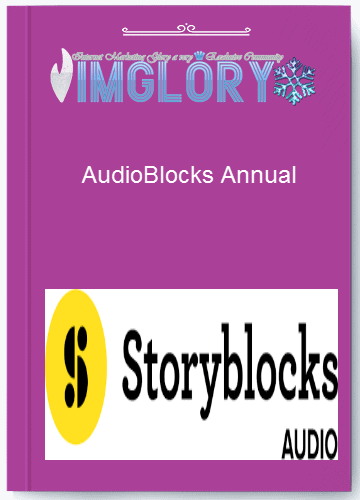WebCeph PREMIUM Annual
$50.00
WEBCEPH™ is a FDA 510k-cleared and KFDA approved A.I. driven Online Orthodontic Diagnostic Software for Dentists.
- Product Name : WebCeph PREMIUM Annual
- Creator : AssembleCircle Corp
- Access : Shared
- Type : AI Dentist Tool
- Price :
$179.88/y - Plan : PREMIUM
- Homepage : Salespage
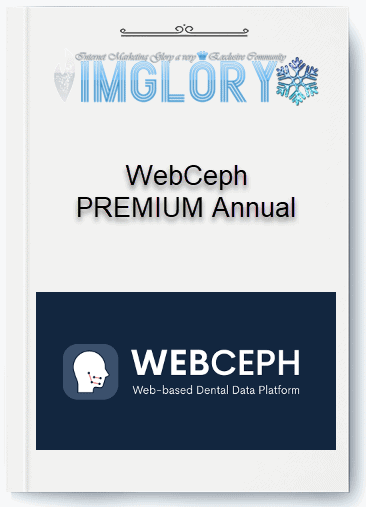
What is WebCeph ?
WEBCEPH™ – A.I. Web-based Orthodontic & Orthognathic Platform
WEBCEPH™ is a FDA 510k-cleared and KFDA approved A.I. driven Online Orthodontic Diagnostic Software for Dentists.
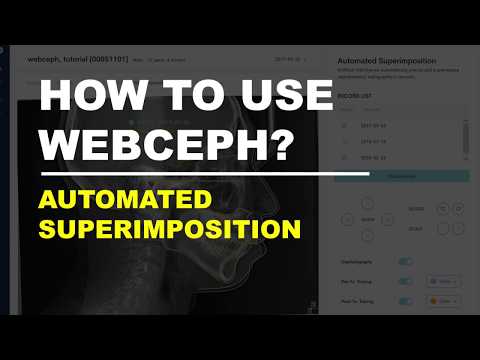
Features
FE – WebCeph – $179.88/y
- A.I. driven PA Cephalometric Analysis
- WebCeph PREMIUM’s artificial intelligence model automates PA(Postero-Anterior) cephalometric tracing and analysis.
- A.I. driven Frontal Face Analysis
- WebCeph PREMIUM’s artificial intelligence model automates frontal facial soft-tissue analysis.
- A.I. driven Lateral Soft-tissue Analysis
- Ad-Free: In WebCeph PREMIUM, you can use Web Ceph’s advanced features without watching advertisements.
- Automated Timelapse Video: The progress of the treatment is automatically made into a time-lapse video. You can save this and send it to the patient.
- Extra Landmarks of Tracing: You can add extra landmarks to make your analysis method more versatile.
- Landmark Table: You can check the coordinates of each landmark and export it as an Excel file.
- Maxilla/Mandible/Multiple Superimposition: In Web Ceph PREMIUM, the maxilla and mandible can be individually superimposed, and the function of superimposition of two or more multiple images is provided.
- Remove watermark and print Clinic logo on PDF Report: Instead of the WebCeph’s watermark, you can print the logo of your clinic on the PDF analysis report.
- Movement Table of Landmarks of STO/VTO: You can check the movement amount of each landmark in well-organized table and export it as an Excel file.
- Profile Superimposition: The patient’s facial profile pictures can be superimposed with the aid of artificial intelligence and saved as a video.
- Advanced Caseroom Features: Web Ceph PREMIUM allows you to organize clinical cases in a more diverse format. You can save the case images directly in Web Ceph PREMIUM.
- Multiple Analysis Comparison Chart: Web Ceph PREMIUM provides the ability to compare measurements of different treatment stages in an analysis chart.
- Image Crop Feature: In the Viewer tab of Web Ceph PREMIUM, the function to crop and edit clinical pictures is provided.
- Toosapp PLUS Features: Web Ceph PREMIUM provides additional features of Toosapp to communicate with patients.
How to start WebCeph?
- Step 1: If you connect to www.webceph.com using various browsers, the login/membership page is displayed on the screen.
- Step 2: After logging in, you will see the initial screen.
- Step 3: By scrolling down, you can access various features such as gallery, scheduler and more.
- Step 4: WebCeph Main Menu : If you mouse over the human-shaped emoticon on the left side of the main page, the hidden list will be activated.
- Step 5: Click on a channel to go to the Patient List tab. (A summary of the scheduler for the day is displayed on the right side of the list.)
- Step 6: You can enter patient information by clicking “New Patient”
- Step 7: When an individual patient is selected, that patient’s information, records and clinical picture are displayed.
- Step 8: If you want to use a picture that is taken, you can open the image stored on the local PC in WebCeph, check first, and then upload it.
- Step 9: Click on the corresponding upload field to upload. (Provided file format: JPG, PNG, BMP)
- Step 10: The selected image appears in a box within the Records tab.
- Step 11: Click on the corresponding upload field to upload. (Provided file format: JPG, PNG, BMP)
Key Features of WebCeph
It allows users to perform the following functions while other devices are ready for use:
- Patient information management
- Acquire images from equipment and manage storage
- Patient image view (provides tools for image processing and viewing functions)
- Reinforcing counseling through counseling content support
- Write a report using patient images
- This tool can be used in a network environment. If installed on multiple PCs, patient and image databases can be shared and used in multiple workspaces.
| Time | 1 Year |
|---|
Related products
GB Spy Tools
$5.00 – $26.00
GB Spy Tools
$2.00 – $21.50
Out of stock
GB Spy Tools
$5.00 – $15.00
GB Spy Tools
$2.00 – $22.00
GB Spy Tools
$1.00 – $16.50