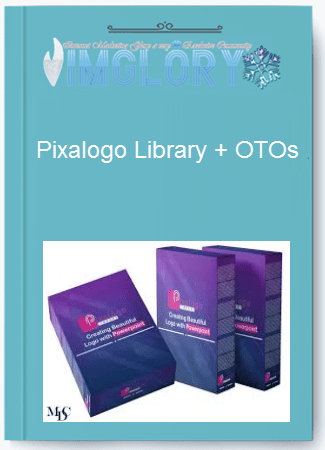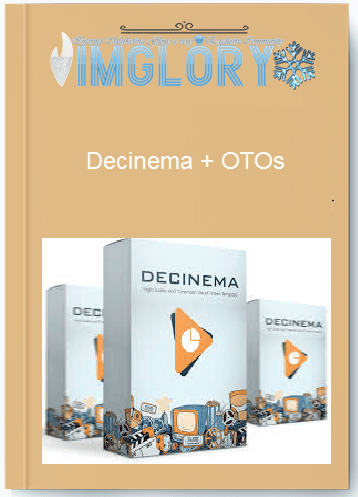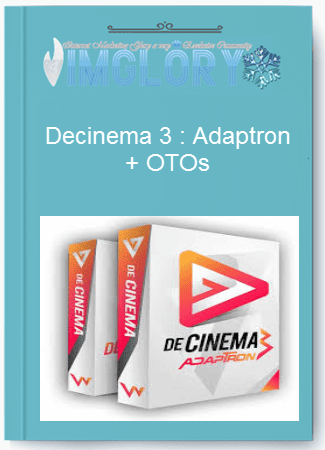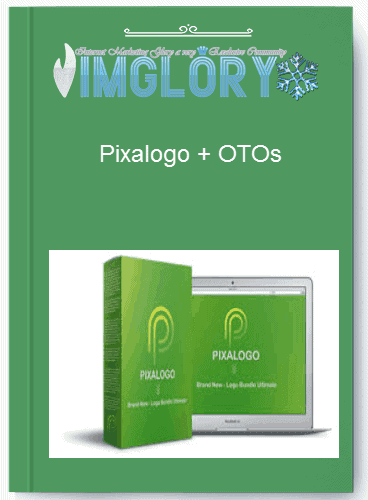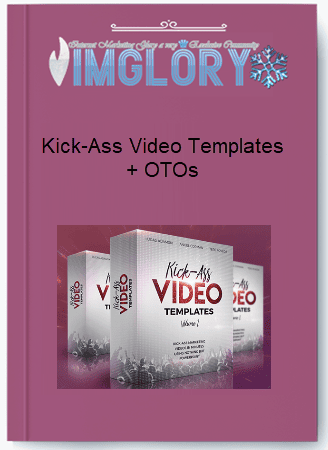Wondershare Filmstock Annual
$120.00 Original price was: $120.00.$30.00Current price is: $30.00.
- Product Name : Wondershare Filmstock Annual
- Access : Shared
- Type : Stock Library
- Price :
$120.00 - Plan : Premium
- Homepage : Salespage
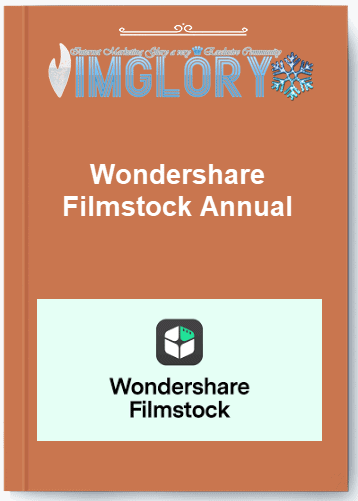
What is Wondershare Filmstock ?
Filmstock – is a Wondershare service that offers stock content in popular and unusual areas. In addition, there is a distinct section that contains the most popular searches as well as trending videos, photographs, and music. Furthermore, the platform includes a plethora of effects that will appeal to video creators and editors. These are Filmora Effects and After Effects that you can use in the corresponding program. With their assistance, you may simplify video post-processing and make clips more unique.

Wondershare Filmstock Features
FE – Wondershare Filmstock ANNUALLY – $110
Wondershare Filmstock: Principal Attributes
- Popular stock photo and video website Filmstock offers easy ways to search for images and videos. When looking for specific content on the internet, you may either browse through pages or make use of handy search filters.
- The date, collection type (free, premium, or standard), resolution, size, length, and other parameters can all be used to filter the search results.
- In addition, the system will provide you alternatives that are comparable to the selected content. As a result, finding the assets that fit your projects is simple:
- Outstanding Selection of Videos in 4K Quality
- Expanding Collection of Royalty-Free Images
- A Wide Variety of Audio Tracks to Enhance Video Projects
The things that the buyer will receive.
- Over 10 million creative assets
- Over 100K Royalty-free Tracks
- 10,000+ Preset Designs
- Over 500 AI Effects
Wondershare Filmstock – Pros:
- The continuously updated library of stock assets
- Completely without any royalties
- Reasonable costs
- Combines with software created by Adobe
Wondershare Filmstock – Cons:
- Not entirely free
Wondershare Filmstock – FAQ (Frequently Asked Questions)
- How can I get Filmstock’s media assets?
Get started exploring and downloading media assets for your projects by visiting Filmstock and logging in with your Wondershare ID. After downloading, Filmora video effects will be installed automatically in Filmora9. Your computer will save additional resources. By selecting the download option located in Filmora9’s upper-right corner, you can also access Filmstock from that program.
- How Do You Use a Subscription?
You can access media assets from Filmstock’s basic and premium collection with a membership plan. For all subscription levels, Filmstock offers monthly, quarterly, and annual pricing options. When the subscription ends, the resource effects that were downloaded locally to Filmora won’t be dragged to the timeline.
- After installing the filmora effects, where can I find them?
Filmora’s categories for music, titles, transitions, effects (which include overlays and filters), and elements will be used to group newly added video effects. Red dots will be used to indicate them. Note: Filmora version 9.1 or higher is compatible with video effects from Filmstock.
Marvelshare Filmstock: Final Scene
Filmstock is a stock company that provides a wide range of digital assets, including effects, images, music, and films. If you require original multimedia to build advertisements, construct business and visual projects, etc., you should check out this portal. The website’s user-friendly search filters, convenient content structure, and easy navigation make it a pleasure to use.
Related products
GB Graphic-Stock
GB Graphic-Stock
GB Graphic-Stock
GB Graphic-Stock
GB Graphic-Stock