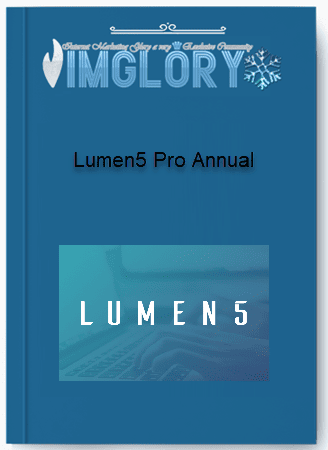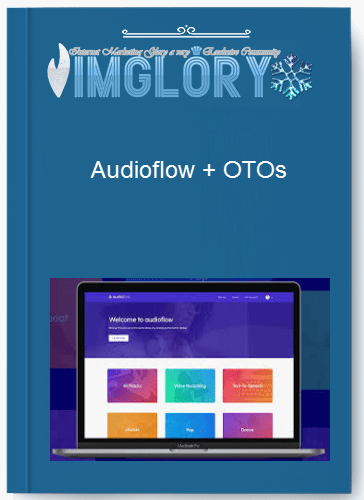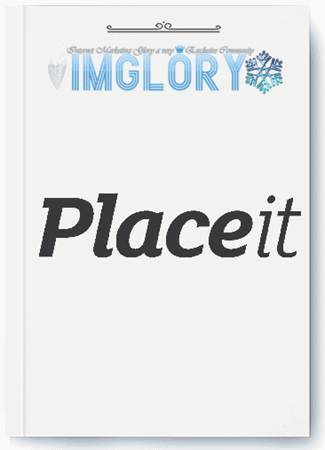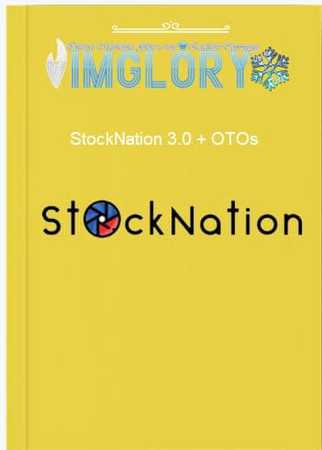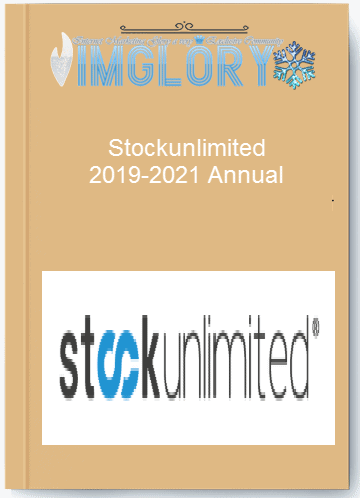Wordtune Premium Annual
$1.00 – $20.00
Wordtune is Your thoughts in words . Say exactly what you mean through clear, compelling and authentic writing.
- GB Name : Wordtune Premium Annual
- Version : Last
- OS : Anything
- Type : Rewrite Tools
- Homepage : SalePage
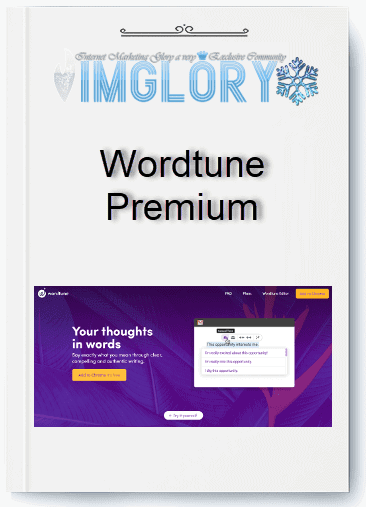
What is Wordtune ?
Wordtune is Your thoughts in words . Say exactly what you mean through clear, compelling and authentic writing.

Key Features
FE – Wordtune Premium Annual – $120
- Rewrite
- Explore new ways to rephrase sentences
- Casual & Formal Tones
- Choose the right tone to match your subject matter
- Shorten & Expand
- Change the length of your text to suit your format
- Premium Support
- Get prioritized service
- Team Billing
- Pay as a team
Wordtune best features
Wordtune offers a robust set of features that will help you write better. The product team also seem to be constantly adding new features to help enhance the tool even more.
Here are some of the features that Wordtune offers:
Rewrite
- Rewrite is the core feature of Wordtune which lets you easily explore alternative ways to rephrase a single word, a whole sentence or even an entire paragraph. It should be noted that Paragraph Rewrite is only available via a Premium subscriptions currently. Rewrite works both in the Wordtune Editor and across the web through the browser extension.
Casual and Formal Tones
- This feature lets you choose between a more casual tone or something a little more formal sounding. If you are using the Wortune Editor, all you need to do is highlight a sentence and click either the casual or formal option at the top of the editor and your text will be prompted with a few recommendations. You can also use this feature through the browser extension.
Shorten and Expand
- This feature lets you either shorten or expand a selected sentence. It’s useful if you’ve written too much and would like to make your text more concise. You can also use this feature to expand upon a sentence if you have writer’s block and need a little help.
Smart Synonyms
- This feature lets you highlight a word and provides you with a list of synonyms that better fit your sentence. Wordtune’s sophisticated AI technology understands the context of the sentence, so it will only offer synonyms that sound natural in the context of that particular phrase.
Wordtune Spices
- It are a new set of AI writing tools introduced in 2023 to help enhance your writing. With Spices, you can ask the AI to expand on a sentence, give an example, provide statistics or give analogies. This gives you a lot more control over your content than other AI tools that simply generates all the content for you.
Recommendations and Corrections
- When using the Word-tune editor, you will be shown a list of recommendations and grammar checks on the right-hand side of the editor as you write. We found this to be a really useful feature when writing long form content in the editor.
Translate
- A neat feature we found when using Word-tune is the ability to rephrase a word of sentence in a foreign language. For example in the screenshot below, I have written hello in Mandarin and the Rewrite prompt has offered me a few suggestions in English. We found this to be a particularly helpful feature of non-native English speakers.
Wordtune Read
- It is a new AI product launched by the team in early 2022, that allows users to summarize long documents or URLs to help you consume content faster.
Browser extensions
- It also offers a number of browser extensions to help you with your writing across the web. Word-tune is currently available as a Chrome Extensions and as an Edge Add-on
Wordtune for Microsoft Word
- You can install the Wordtune add-in for Microsoft Office, Microsoft 365 or Microsoft Word. This allows you to use the power of the AI writing assistant directly in your Word document.
How do you use Wordtune?
- Now that we’ve looked at some of the features, let’s see how you can use it to improve your writing.
- To get started, head over to the Wordtune website and sign up for a free account. Once you have registered, you will be able to access the Wordtune Editor. It is a web-based text editor that allows you to write and edit your documents directly in the browser.
- The first thing you will see when you open the Wordtune Editor is the Rewrite prompt. The Rewrite prompt offers you suggestions on how to improve your writing. For example, if you have used a word or phrase that is not commonly used, the Rewrite prompt will suggest a more common alternative.
- If you’re happy with the suggestions, simply click on one of the suggestions and it will automatically update your text for you.
| Time | 1 Month, 1 Year, Trial |
|---|
Related products
GB Spy Tools
$65.00
GB Spy Tools
$2.00 – $22.00
GB Spy Tools
$1.00 – $25.00
GB Spy Tools
$5.00 – $13.50
Out of stock
GB Spy Tools
$5.00 – $15.00