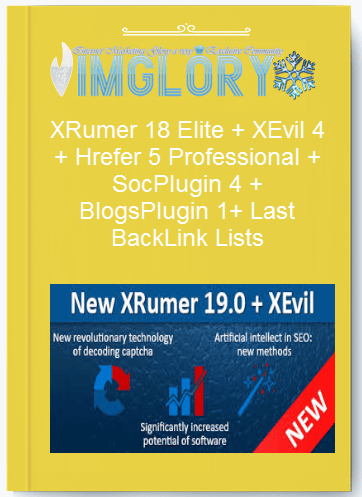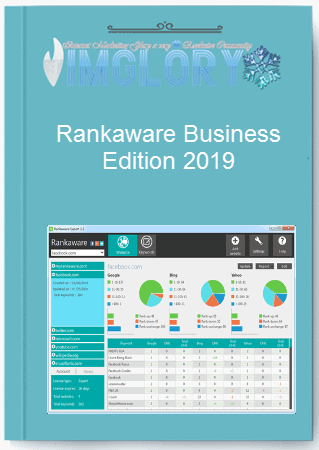GPM-Login Solo LTD
$125.00 Original price was: $125.00.$90.00Current price is: $90.00.
- Product Name : GPM-Login Solo LTD
- Access : Individual
- Type : AntiDetect
- Price :
$125 - Plan : Solo
- Homepage : Salespage

What is GPM-Login?
GPM-Login is a versatile account management and anti-detection platform that allows users to manage thousands of accounts from a single device efficiently. It establishes a “clean” environment, ensuring that each profile appears as if it belongs to a distinct computer, free from duplicate identification.
Featuring an intuitive interface and a robust automation system, GPM-Login has gained the trust of over 20,000 users, successfully passing all security evaluations from review sites including iphey.com, pixelscan.net, browserleaks.com, creepjs, and f.vision.

Outstanding features of GPM-Login
- You can effectively and flexibly manage hundreds of thousands of accounts with Profile Manager GPM-Login. Users will save a great deal of time because all profile procedures are made to be completed in bulk.
- Fingerprint of a Database
Each profile on GPM-Login will have a distinct machine parameter thanks to a robust fingerprint database, which also reduces the possibility of account lockout and maintains a clean environment. - Syncing Action
Operation synchronisation between browser windows enables batch operations on many profiles simultaneously without requiring manual step repetition. - API Support
Through thorough documentation, third parties can connect and control the browser with GPM-Login’s simple-to-integrate API. - Automated GPM
The integrated GPM Automate tool allows users to quickly and simply automate scenarios using drag-and-drop functionality without the need for programming expertise. - Self-sufficient data administration
Users have complete control over their profile data, both locally and in the cloud, thanks to GPM-Login.
GPM-Login pricing package:
SOLO PACKAGE$125
| TEAM 5PC PACKAGE$245
| 10PC TEAM PACKAGE$405
|
Why choose GPM-Login?
- Handle an infinite number of profiles: Hundreds of thousands of safe profiles can be effortlessly managed on a single device.
- Database fingerprint security: Create a rich device data environment that is totally anonymous.
- No-code automation integrated: Encourage the creation of multi-threaded automation jobs to help save money and time.
- Complete command over the storing of profiles: independence and data security without relying on outside parties.
- Reasonably priced, long-term licence: Excellent features at a low cost in comparison to other 2021 items on the market.

How to install and use GPM-Login
Step 1: Install GPM-Login after downloading it.
- Download the GPM-Login program to your PC after acquiring the license.
- Click “Next” until the installation process is finished after opening the installation file. During this process, you don’t have to change the settings.
- The GPM-Login symbol will show up on the computer screen once it is finished. Double-clicking will launch the app.
Step 2: Set up the storage directory
- GPM-Login will prompt you to select a location for the data files to be stored when you initially launch the program.
- You must make a distinct folder in which GPM-Login will keep the software’s essential files. Keep in mind that selecting drive C could result in data loss if the operating system malfunctions or you need to reinstall. To protect these data, select a different drive instead.
- You can choose the folder with the old data again if you have already used a previous version of GPM-Login, and the program will automatically identify your data.
Step 3: Configure the language and storage.
Users may easily select the right configuration thanks to GPM-Login’s support for a variety of storage options:
- PC Storage: This is your computer’s local storage choice.
- Amazon S3 storage allows you to store data on the cloud, which helps to safeguard it and make it accessible from any location.
- Storage on Black Server: This option lets you set up a private server to store and control data management, but it costs extra.
To make the interface more suited to your needs, you may also select the language to be used (English or Vietnamese) in the options area.
Step 4: Set up the browser and add add-ons
- Reset the tabs that are open: GPM-Login can be configured to reopen open tabs automatically upon browser restart.
- When closing, automatically clear the cache: Because all data must be reloaded, this option can lengthen page loading times while also reducing the storage space for each profile. Depending on your needs, you may want to maintain or delete the cache.
- Configuring the window size: To maximize your browsing experience, you can adjust the window size for every profile.
Step 5: Make use of extensions
- Users can add extensions to GPM-Login to help with activities like automated functionality, ad blocking, and cookie management.
- To add extensions, select the folder with the extension file to install from the “Extension” column.

GPM-Login is suitable for who?
GPM-Login is appropriate for a wide range of users, including people and organisations that need to manage numerous accounts on a digital platform, as well as small and large corporations. GPM-Login is frequently used by the following industries:
- Manage hundreds of stores and cut expenses and time using e-commerce and dropshipping.
- Affiliate Marketing: Make sure affiliate accounts are secure to prevent unforeseen blocking.
- Airdrop: To get airdrops from exchanges, set up a sizable account management system.
- Social Media Management: Assist in overseeing thousands of social media profiles in order to efficiently connect with potential clients.
- Data Crawler: Gather the data required for market analysis.
- Other fields: GPM-Login may adapt to any industry that needs to manage several accounts.
Conclusion
Flexible storage options, excellent security, and support for a variety of setups to maximise workflow are just a few of the many exceptional benefits that GPM-Login provides. GPM-Login is an extremely effective tool for managing data and browsers, thanks to its distinctive and practical features. Try it immediately to see how powerful this tool is, or purchase authentic GPM-Login for a reasonable fee at Imglory.
Related products
GB Softwares
GB Softwares
GB Softwares