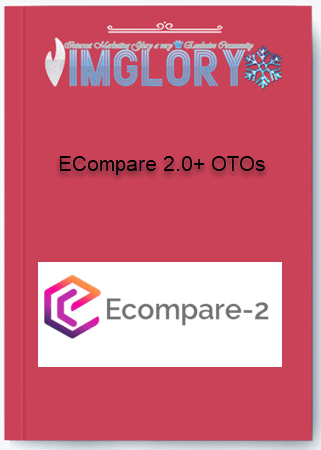WP Social Contact + OTOs
$138.00 Original price was: $138.00.$10.00Current price is: $10.00.
WP Social Contact is a WordPress plug-in that can be installed in less than 2 minutes, and it creates a small button on the interface of your website. When the visitors click on this button, a list of your social media accounts will appear; they just need to follow these links and have a direct conversion with you, the website operator.
- GB Name : WP Social Contact + OTOs
- Version : Last
- OS : Anything
- Type : WP Social Plugin
- Homepage : SalePage
What is WP Social Contact ?
WP Social Contact is a WordPress plug-in that can be installed in less than 2 minutes, and it creates a small button on the interface of your website. When the visitors click on this button, a list of your social media accounts will appear; they just need to follow these links and have a direct conversion with you, the website operator.

Features
FE – WP Social Contact – $27
- Hundreds of Visitors want to ask questions & buy from you – make it super easy for people to reach you using social channels & buy from you.
- All Your Visitors & Customers are already on Facebook, Twitter, Messenger, WhatsApp, Viber, Skype and other social channels.
- Use the power of existing Social Channels to turn visitors into CUSTOMERS.
- Old Contact Forms are boring & no one wants to stare at a blank form and fill it out, they are so dead!
- Social Contact is how sellers are going to reach visitors & customers in 2017 & if you do not get on this, you’ll be missing out on a lot of sales.
OTO1 – WP Social Contact Pro – $27
- ADDS 3 EXTRA Popup Types – to your contact button popup and show amazing colorful icons and HYBRID popup with built in contact form + social links.
- Add HTML Content to Popups / Optin Forms – Now you can add any kind of html content or optin form code to your popups and change call to action of your contact buttons too.
- Customize Color Scheme of Your Popup – Completely change the color scheme of your popup and make it match your site or stand out for more attention.
- Animated Browser TAB TITLE – for extra attention grabbing makes visitors come back to your site even if they have browsed away to another page.
- Personalize Your Popup with Text & Your Picture / Brand Logo.
- Change Call to Action For Post/Page/Category to show a different call to action text based on what part of your site the visitor is on – amazing feature!
- AUTO POPUP with Notification Sound – Make your popup automatically OPEN after a few seconds so the visitor really sees it and also pops up with a little notification sound so its hard to ignore.
- 15+ Animations for Your Contact Button – Makes your contact button appear in style and fly onto your page so its hard to miss & makes your site look cool.
- Attention Grabbers + Loops – Now you can make your contact button grab more attention with 10 different types of looped animated attention grabbing effects.
OTO2 – WP Social Contact Developers License – $37
- Install for CLIENT Sites
- Flip Sites or Sell Them
- Add as Professional Services
- Unlimited Client Use
What are the Features of WP Social Contact?
Integrating Your Website with Your Social Media Networks
- WP Social Contact will connect your social media accounts to your websites without any technical stuffs being involved. You will be able to replace the old, ineffective contact forms that are hurting your sales and traffic with interactive, direct conversations with your customers.
- This method is different from chat boxes; because you will communicate with your customers through social media, and most people spend a large amount of time on these networks. There is a high chance that they will share your products with their families or friends, or they will contact you in the future.
Customizing the Appearance of the Contact Button
- To make the customers notice the contact button, which is usually small, you can add animation effects such as vibration, jiggling, etc. to it. You can pick any animation from the library of WP Social Contact.
- Furthermore, the plug-in supports numerous digital colors so that you can pick the most suitable one for your button and pop-ups.
Supporting All Major Social Media Networks
- You can add almost all major social media platforms to your website with WP Social Contact. The supported list includes Facebook, Twitter, Linkedin, Pinterest, Instagram, WhatsApp, Skype, etc. This allows you to access a wide range of customers, no matter which social networks they use.
Turning the Contact Button into Floating Icons
- Some web owners want to impress their visitors in order to get as many engagements as possible. This is also feasible with this plug-in since it can turn your social accounts in to floating icons of social networks, so there is no way the customers can overlook them.
Being Able to Add HTML Code
- If you are not satisfied with built-in animations and designs, you can add your custom-made one to your button. This action can be achieved easily with WP Social Contact since you can easily embed HTML code to it.
WP Social Contact Review – How to Use It?
This application is very simple to use:
- Step 1: Install it on your WordPress Pages
- Step 2: Open it and add your social media accounts
- Step 3: Customizing the appearance of the contact button
- Step 4: OPTIONAL – Add your HTML code
- Step 5: Enjoy conversations with your visitors and rise sales, traffic
Related products
GB WordPress
GB WordPress
GB WordPress
GB WordPress
GB WordPress