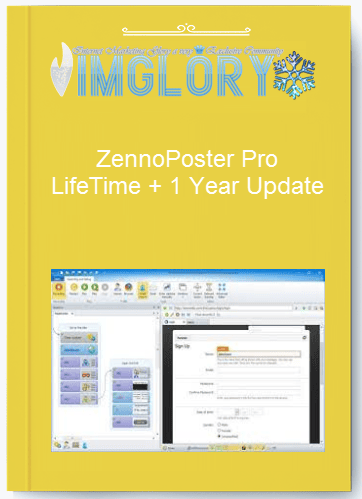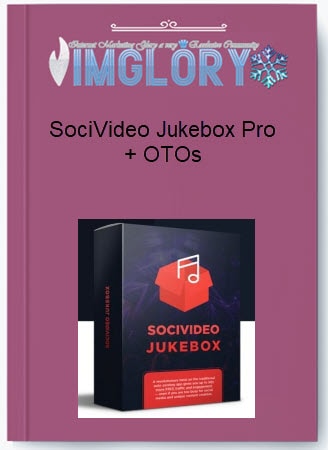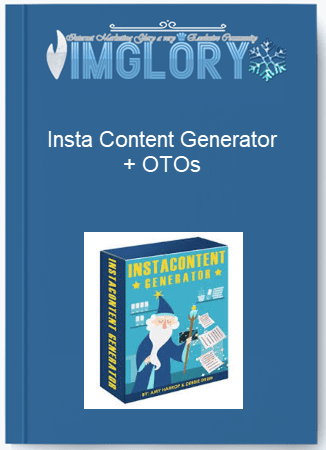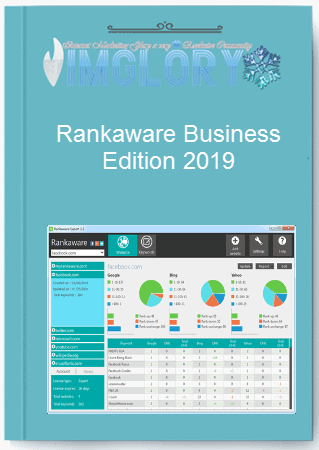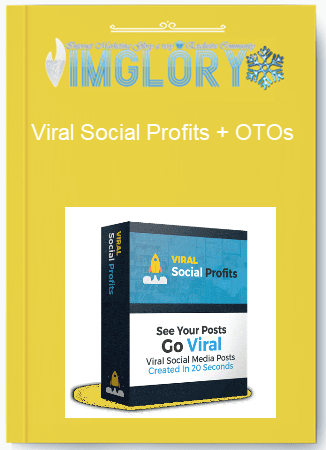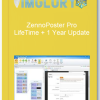ZennoPoster Pro LifeTime + 1 Year Update
$487.00 Original price was: $487.00.$155.00Current price is: $155.00.
ZennoPoster is an advanced solution for website administrators and if set up properly, can register on forum profiles and blogs automatically, parse websites and search engines, post on videos and blogs and upload files to services
What is ZennoPoster ?
ZennoPoster is an advanced solution for website administrators and if set up properly, can register on forum profiles and blogs automatically, parse websites and search engines, post on videos and blogs and upload files to services

Features
FE – ZennoPoster – $487
- ZennoPoster – it’s simple
- It does not require special skills to get started
- Multithreading
- ZennoPoster can execute projects in dozens of threads simultaneously
- Data management
- Easy work with large texts, lists and MS Excel spreadsheets
- Visual Drag&Drop Interface
- Intuitive user-friendly interface with no extra windows and complexities
- Automated actions recording
- Unique recording system which allows to automatically record user actions into a project
- Database Support
- Take full advantage of databases and SQL-queries
- Familiar browser
- Familiar browser with address bar and tabs
- User Profiles
- ZennoPoster allows to login as different person each time visiting a site
- Support for macros
- More than 50 macros for all cases
- Human Emulation System
- Actions on sites will look like they were performed by real person
- Powerful proxychecker
- Powerful proxychecker Effective and easy cofigurable proxychecker with the feature to search proxies automatically
- Own code
- You can add your own C# code and class libraries
- Web page analysis
- Objects inspector, elements highlight, traffic analysis and more tools
- Mail client
- Mail management, search and analysis of relevant emails
- FTP Support
- Built-in client to work with FTP-servers
ZennoPoster Pro – How it Works?
- ZennoPoster comes with a browser where you complete actions like navigating to a website, clicking button on a page, typing into a text box or anything else. The software records all the actions in the order you performed. The actions get automated within the bot as step-by-step procedures. The tool comes with a visual drag-drop interface to make this easy.
- Actions can be connected to new actions to let the bot know what it should do after completing a step. You can also instruct the bot to take an action depending on the failure or success of the previous step. This makes it possible to account for complications or errors that the bot comes across and you want to implement fail-proof tasks.
- ZennoPoster can easily read files stored on the computer, use variables, save data to files, do logic, implement IF…Then statements, use macros, regular expressions, proxies and spintax. It is multi-threaded and you can run multiple instances of a bot at the same time. Though it is powerful with advanced functionality, even beginners can create a successful bot within hours.
ZennoPoster Tutorial – Getting Started
- Though ZennoPoster does not require any programming knowledge, it takes some time to learn using it. The first thing that anybody willing to use ZennoPoster should know is Project Maker. It is a module where you create all the projects. This system allows designing all the bots from the scratch within it. In Project Maker, you find a table named ‘Recording’. The application records all the browser-related actions when you record. You record the actions in order to train the bots.
- The second thing is the ‘Variables’ tab inside the system. These are placeholders which can be created to store values. You add all your variables in the Project Maker. They affect the way your bot works. ‘Action Property’ is another section in the Project Maker where you find various options and settings for actions inside the project. You can include custom actions using this function.
- A header titled ‘Play’ can be used to deploy the bot. You can either play the bot right away or create breakpoints. Using breakpoints is a good way to find out what works and what doesn’t.
Related products
GB Softwares
GB Softwares
GB Softwares
GB Softwares
GB Softwares