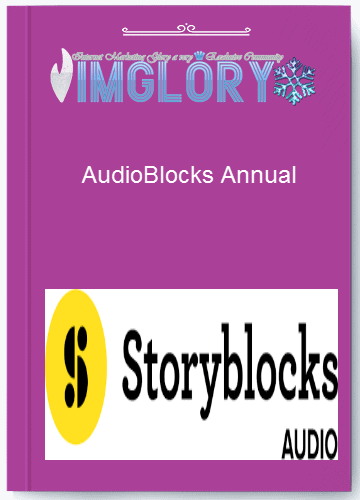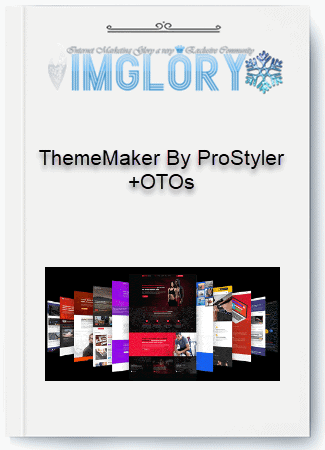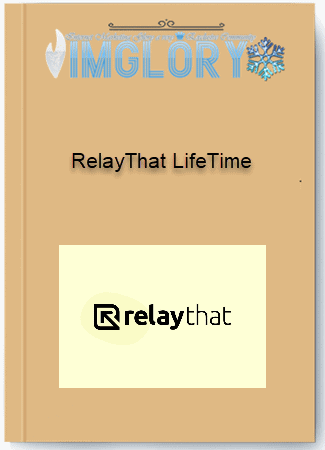InstaText One
$2.00 – $30.00
Increase your productivity with AI-powered writing assistant and editing tool that helps you to improve your texts and make them more readable and understandable. InstaText improves styling and word choice, corrects grammatical errors and enriches your content.
- Product Name : InstaText One
- Creator : instatext.io
- Access : Shared
- Type : AI Copywriting Tool
- Price :
$358.8/y - Plan : One
- Homepage : Salespage

What is InstaText ?
Increase your productivity with AI-powered writing assistant and editing tool that helps you to improve your texts and make them more readable and understandable. InstaText improves styling and word choice, corrects grammatical errors and enriches your content.
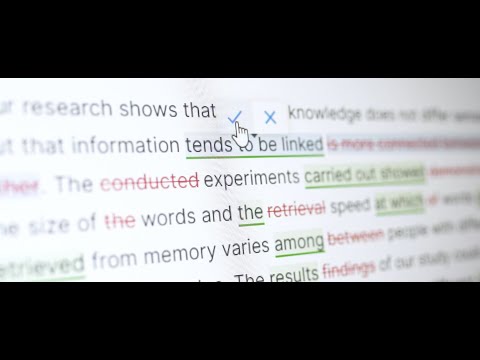
Features
FE – InstaText – $358.8/y
- Grammar, punctuation, spelling
- Styling and word choice
- Clarity and conciseness
- Sentence and paragraph rewrites
- Tone and dialect adjustments
- Personal dictionary
- Browser extensions
- Use within Google Docs, Gmail and several other applications
What Can You Do With InstaText?
1. Rephrase & Paraphrase Any Text
- InstaText can act as a user-friendly rewriter that can rephrase, paraphrase and improve any sentence or paragraph or even an entire article in real-time.
- As a non-native speaker, you no longer have to worry about your writing and editing skills.
- Just focus on your ideas and your messages and let InstaText do the rest.
2. Writing & Editing Tool
- InstaText can be used at various stages of the writing process, from drafting to final proofreading.
- It’s especially useful during the editing process.
- The most difficult aspects of the writing process are reviewing, revising, and rewriting – in a word, editing.
- This is the crucial stage that determines the success of your writing.
- Insta Text can assist you to reshape your paragraphs so that they are clearer and communicate more effectively.
- It helps you to be understood and feel confident in your writing.
3. Personal Dictionary
The Personal dictionary in InstaText allows you to save words and word combinations that are part of your professional or personal vocabulary.
This feature helps you write more efficiently because your professional language remains unchanged.
InstaText’s Personal dictionary allows you to enter multi-word entries, unlike Grammarly Premium, which only allows one-word entries.
4. Language Settings
- Insta Text rewrites your texts to preserve your authentic and unique voice, which is valuable for any written content.
- The Language settings feature helps you adjust your English dialect, preserve your writing style, and make you sound like a native speaker.
5. InstaText Online
- The online tool is regularly updated.
- It is available on all major web browsers such as Google Chrome, Microsoft Edge, Safari, Firefox, and Opera.
- Whether you’re writing a book, an email to a client, a media release, a contract, or anything else, the goal is to appear professional and convey your ideas clearly and concisely.
- All you need is an internet connection.
- With Insta Text you create a text that serves a specific purpose.
- Paste your text on the left side of the Insta Text interface and send it to the right for improvement, using the button in the middle.
- It is recommended that the text contains at least 100 characters so that the AI engine can recognize the proper context of the content.
- When you click the button in the upper right, you can choose to show or hide changes to your text.
- You can then make changes or edit the text manually on the corresponding interface.
- You can also make the changes by accepting all the app’s suggestions at once, which will save you a lot of time.
- When you’re done editing your text, copy it by clicking the button at the bottom of the right side.
| Time | 1 Month, 1 Year, 3 Months, 6 Months, Lifetime, Trial |
|---|
Related products
GB Spy Tools
GB Spy Tools
GB Spy Tools
GB Spy Tools
GB Spy Tools