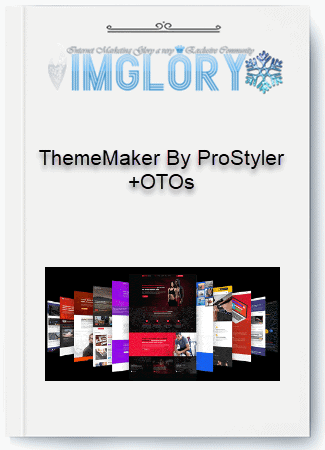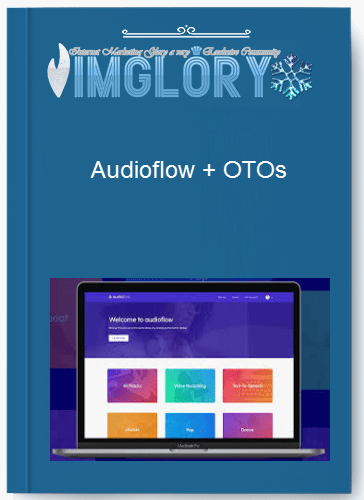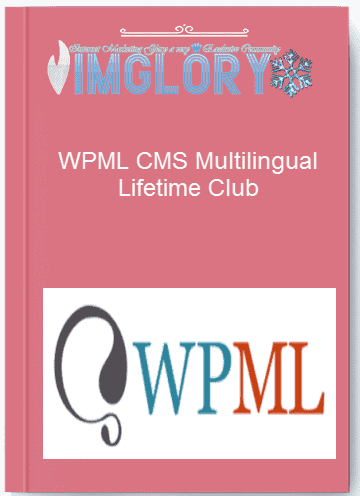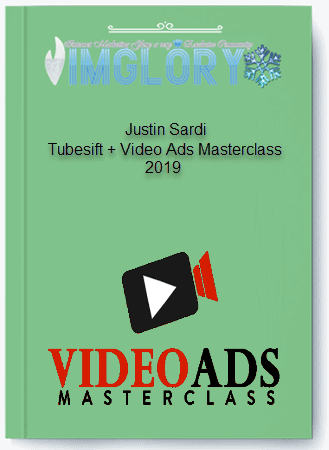Notion AI + Plus
$50.00 – $90.00
Notion AI is a note-taking application that helps users plan, take notes, schedule, etc. easily. All of the above data is stored in the same space, so you can quickly review it whenever you need it.
- Product Name : Notion AI Enterprise
- Creator : Notion Labs
- Access : Shared
- Type : AI Content Creator , Project Manager
- Price :
$180/y - Plan : Enterprise
- Homepage : Salespage
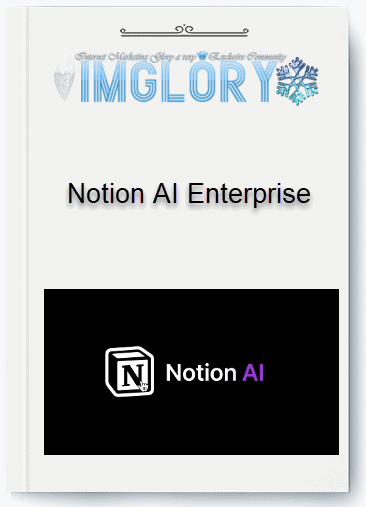
What is Notion AI ?
Notion AI is a note-taking application that helps users plan, take notes, schedule, etc. easily. All of the above data is stored in the same space, so you can quickly review it whenever you need it.

Features
FE – Notion AI – $180/y
- SAML SSO
- Private teamspaces
- Bulk PDF export
- Advanced page analytics
- 90 day page history
- Invite 250 guests
- User provisioning (SCIM)
- Advanced security & controls
- Audit log
- Dedicated success manager (100+ seats)
- Workspace analytics
- Unlimited page history
- Add collaborators external to your organization (like clients or contractors) to specific pages in your workspace.
- Custom guest limit
The outstanding features of the Notion AI
All in one
This is arguably Notion’s most prominent feature. Notion AI is not only a simple note-taking app, but also an app to track, organize notes, and track work progress. In addition, Notion supports extremely optimized text editing, allowing inserting images into each paragraph, inserting text, highlighting / bolding text, separating columns, making tables, arranging pages… You can completely embed data, embed files, youtube or even code.
Previously you had to use multiple apps at the same time to take notes and save data, now you can do all these tasks with just one Notion app.
- Write notes, to-do lists, daily goals, etc. as an alternative to OneNote, Evernote
- Schedule classes instead of Word, Excel
- Schedule specific tasks by day/week/month/year, set an event reminder instead of Google Calendar
- Effective time and financial management
- Project Management, Task Sharing, Alternatives to Jiva, Trello
- Save articles, blogs, magazines, lesson plans, etc.
- Create Bullet Journal
Various Templates
- In stark contrast to other note-taking and management applications with a minimalistic interface, Notion AI pleases young people who love beauty with a very beautiful interface. This app allows you to add an icon with a custom cover photo.
- Notion also provides you with a variety of beautiful and diverse templates suitable for many different fields and purposes. You can completely edit colors, images and icons to give your workspace a unique look. Sign users can unleash their creativity and beautify their projects or works.
Data management is extremely easy
- Notion AI allows you to store all your important content and data. You can create multiple pages, each page can also create smaller pages and choose from many different formats suitable for the job such as Text, Table, Timeline, Task List, etc.
- This feature helps users organize and manage data in a more orderly and logical manner, easy for searching. In addition, Notion’s bookmark feature also helps you save unread articles. In particular, you can label, declare and create filters on data. This is an extremely useful feature to effectively manage your work closely.
Find information very quickly
- Whenever you want to search for something in Notion, just use the quick search tool. Enter keywords in the search bar and the results will be displayed quickly. This is also a highly appreciated feature of this app.
| Time | 1 Year |
|---|---|
| Pack | Notion AI, Notion Plus |
Related products
GB Spy Tools
GB Spy Tools
GB Spy Tools
GB Spy Tools