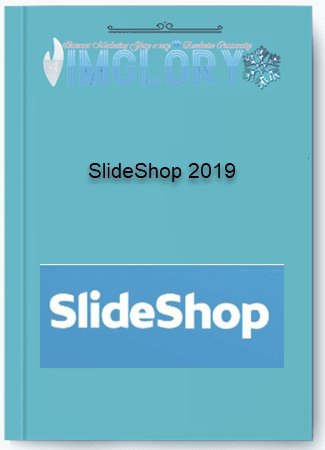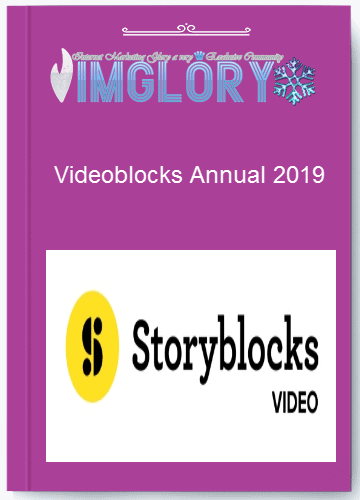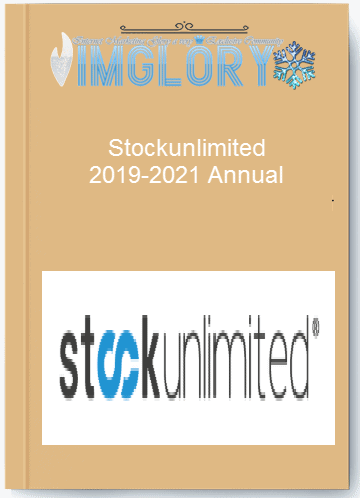Nova A.I. Pro Plan LTD Reloaded
$249.00 Original price was: $249.00.$27.00Current price is: $27.00.
Nova A.I. is a web-based video editor that automatically translates and adds subtitles to video content for any platform.
- GB Name : Nova A.I. Pro Plan LTD
- Version : Last
- OS : Anything
- Type : video editor
- Homepage : SalePage
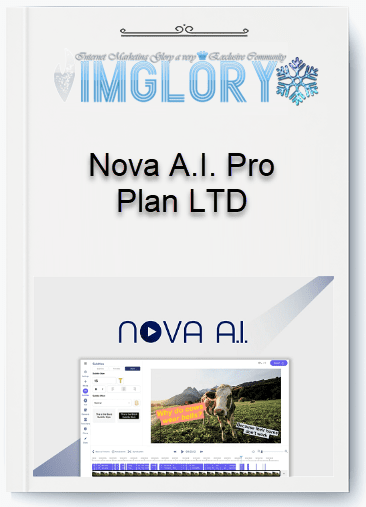
What is Nova A.I ?
Nova A.I. is a web-based video editor that automatically translates and adds subtitles to video content for any platform.
With the power of Nova A.I., you can automatically transcribe, translate, and add subtitles to videos for more budget-friendly editing.
The AI recognizes human speech patterns to generate subtitles and transcriptions that can be edited for content and style.

Features
FE – Nova A.I – $539
- Unlimited upload file size
- Unlimited downloads
- Unlimited clip generation
- 120 mins of video analysis per month
- Video editing
- Automatic clip makers
- YouTube cutter
- 4K video quality import and export
- 150 min. per video upload and export
- Translations
- Templates
- Export subtitled video
- 150+ languages for translations (and any new languages added)
- 40+ supported languages for transcription (and any new languages added)
- 50 hours automatic subtitle and translation per month
- 2 TB storage
Nova A.I. Features
Here are all the features to consider.
Subtitle editor
- Automatically produce editable transcriptions, subtitles, and translations. Nova A.I. helps you manage your video collection by automating video logging and data tagging, so you can access any moment quickly.
- The smart AI parses every photo and categorizes it according to themes such as people, feelings, and activities.
- You may fine-tune your findings by building custom templates and labels that enable you to teach the AI to identify specific faces.
- You may take advantage of cloud storage to store 500 GB of video data!
Video logging
- Build a searchable content library for videos with AI-powered video logging and data tagging. Do you need long or short-form material? Nova A.I. may automatically create shorter clips from your content library based on longer movies.
- Simply search for specific labels in the deep search engine to discover the complete film you wish to reuse.
- With only a few basic pieces of information, your AI can combine sequences and produce a new MP4 file automatically.
Video editor
- Nova A.I. allows you to make short videos from longer films for social media postings with ease. Create video content for digital projects and social media campaigns in a few clicks using the web-based editor.
- You’ll be able to optimize videos for Facebook, YouTube, and Instagram with a range of presets.
- You may even modify YouTube and TikTok videos simply by clicking a link, which is not necessary to download the video or any other software.
- Nova A.I. can also save your videos to popular video editing programs like Adobe Premiere Pro, Final Cut Pro, and DaVinci Resolve.
Web-based video editor
- The editing interface of the Essential-Nano supports web-based modifications and video content optimization for social media platforms.
- When an AI assistant can create video content for your social media accounts, that’s all you’ll want to discuss.
Video Analyzer
- Computer Vision Search Engine
- Online Video Archiving
- Auto Video Cutter
- Auto Video Recognition
- Auto Video Annotation
- Auto Video Moderator
- Auto Clip Maker
- Creative Studio
Video Editing
- Video Transitions
- Resize Your Video
- Video Cutter
- Video Trimmer
- YouTube Cutter
- TikTok Cutter
- Add Audio To Video
- Add Image To Your Video
Video To Text
- Auto Video Transcriber
- Auto Video Subtitles
- Translate Subtitles
- Add Text To Video
- Video Audio Translator
- Add Captions To Video
Who is Nova A.I. for?
Best for: Content creators, social media managers, and agencies looking to whip up digital and social content with subtitles.
Why use Nova A.I.?
- Nova A.I. was created because we wanted to make video editing simpler and more accessible for those without years of experience using overcomplicated software that takes ages to master, while still maintaining important functions.
- Nova is a browser-based end-to-end video editor that uses artificial intelligence (A.I.) to simplify your editing process and save you time. We’re all wary of overly complicated apps that take ages to master, so we developed a simple design.
- Nova A.I. comes in two parts: Video Editor and Smart Search.
- The Video Editor enables you to create videos in just a few clicks. Subtitles and transcripts are automatically generated by the program and translated into +75 languages, in addition to being produced in 40 different languages.
- The easy drag-and-drop interface allows you to combine multiple videos, add music, and automatically scale for various social media and digital platforms. You may also add colorful text, emojis, icons, and more with a few clicks.
- The Video Editor is a popular choice among digital content creators and marketers.
- The Smart Search automatically analyses and labels your media content so you can instantly deep-search your video, audio, and archival libraries for specific moments categorized by emotions, objects, people, actions, scene types, words, and more.
- Making video content 100% searchable. It’s like a Google search for your content. A search could be: “Celebrity X” + “Angry” + “Fire”. The A.I. will then instantly find scenes matching that combination in your archive.
- The Smart Search is particularly loved by editors, archives, and production houses with large archives in which they have to find specific scenes fast.
Nova A.I. Pros and Cons
Pros:
- A.I. powered search and automatic transcription and translation save you time
- Web-based video editor is easy to use with a simple drag-and-drop interface
- No need to download any software, just click a link to modify a TikTok or YouTube video
Cons:
- Some users may find the subscription pricing to be on the high side
- The video editor is fairly basic and does not have all the features of more complex editors like Adobe Premiere Pro
Related products
GB Spy Tools
GB Spy Tools
GB Spy Tools
GB Spy Tools
GB Spy Tools