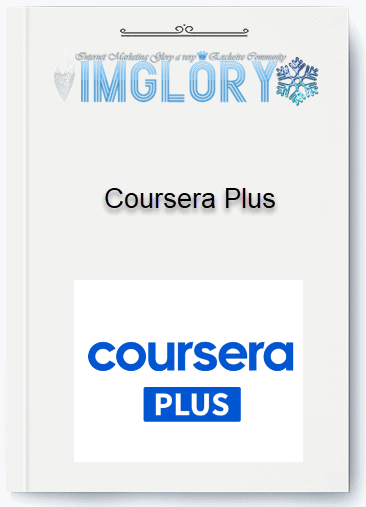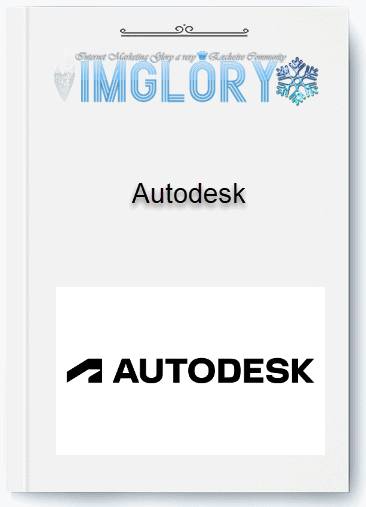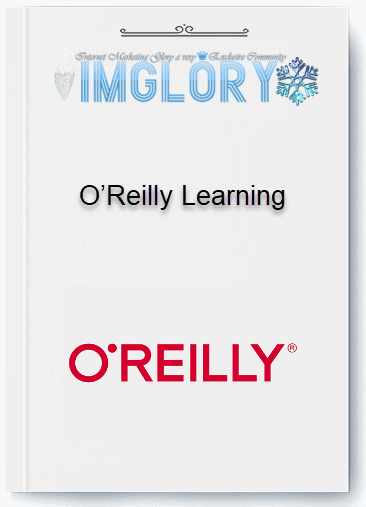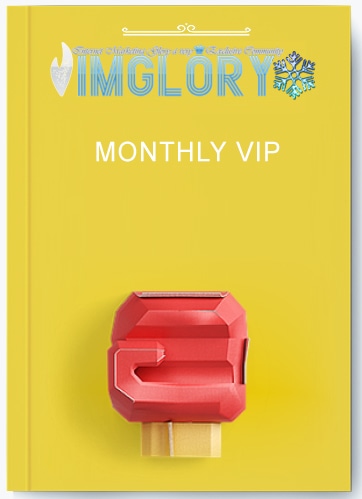Office 365
$25.00
With Microsoft Office 365, you get the full range of top productivity software: Word, Excel, PowerPoint, Outlook, OneNote
- Product Name : Office 365
- Creator : Microsoft
- Access : Individual
- Type : Office
- Price :
$36/y - Plan :
- Homepage : Salespage

What is Office 365 ?
With Microsoft Office 365, you get the full range of top productivity software: Word, Excel, PowerPoint, Outlook, OneNote


Features
FE – Office 365 – $36/y
- Web and mobile versions of Microsoft 365 apps only
- Chat, call, meet up to 300 attendees
- 1 TB of cloud storage per user
- Business-class email
- Standard security
- Anytime phone and web support

Some features of Office 365 when purchased at Gamikey
Office 365 software provides a set of tools to help manage, exchange and share information on any device. Let’s take a look at some of the attractive features below when buying a permanent Office 365 Key.
SharePoint
- If you want to own a website, then SharePoint is the fastest way to create a personal or group website. At the same time, users can also use this tool as a safe place to store, organize, share and access information from any device.
Outlook (Email) & Calendar
- These are tools that allow users to exchange emails (Outlook), create and share individual or group calendars (Calendar).
OneDrive
- OneDrive is an online storage tool with support up to 1TB. In addition to storage, OneDrive also allows sharing of data and multiple people working on the same data (such as many people participating in online document editing).
OneNote
- OneNote is a tool to help collect and record unformatted information and support teamwork with many users. This tool can collect user notes as handwritten or typed data, drawings, audio or video and allows users to share notes on the Internet through OneDrive or SharePoint .
Class Notebook
- Class Notebook allows teachers to quickly set up separate workspaces for all students. Thanks to this Office 365 tool, teachers can easily add students to shared notebooks for individualized instruction, assignment, and student work tracking. Students can work together while teachers provide real-time feedback.
Team
- Team is a tool that will bring all information such as chats, content and workgroup tools … into one common space. Everyone will work more easily and efficiently even over long distances.
Forms
- Users can create surveys, reviews, polls and easily view the results using forms. When creating a survey or form, users can use the web browser directly on their mobile device to invite others to respond. After submitting the results, users can use built-in analytics to evaluate responses and export the data to Excel for easy analysis.
Sway
- Sway is an application similar to PowerPoint, but users only need to write the content and the layout of the slides will be completely decided by the support software. Users don’t have to think about where to put images, text and how to apply effects. Therefore, this tool allows users to quickly create professional, beautiful presentations, complete illustrations in a short time.
Yammer
- Yammer is the place to help you connect and share information across teams and organizations. Note that only members of the same organization can join. As a result, communication and sharing on Yammer is private and visible only to people in your organization.
Compare Office 365 with previous versions of Office
- Office 365 is also built for online use. All applications, services, and data created by Office 365 are hosted on Microsoft servers. Furthermore, Office 365 is a subscription-based service, which means that instead of paying a one-time upfront fee, users pay to purchase a monthly subscription account.
- In addition, when purchasing a permanent Office 365 license, users do not need to install software or any applications to run Office 365. The application also comes with email storage and cloud storage. So users can store files online and access them anytime, anywhere from any internet-connected device.
Related products
Account
$90.00
Account
$20.00 – $120.00
Account
$35.00
Account
Account
$39.00 – $299.00