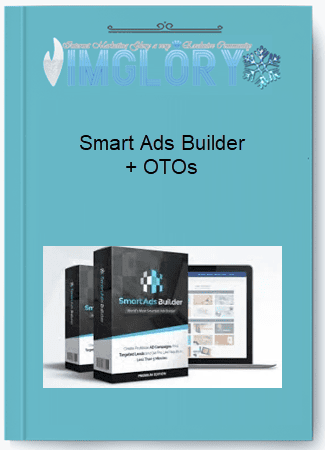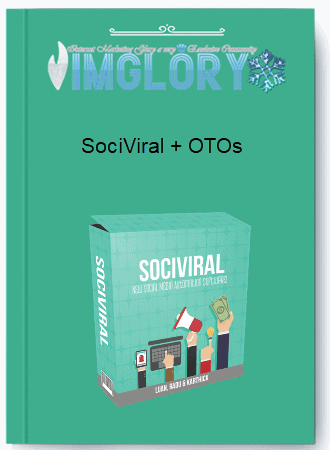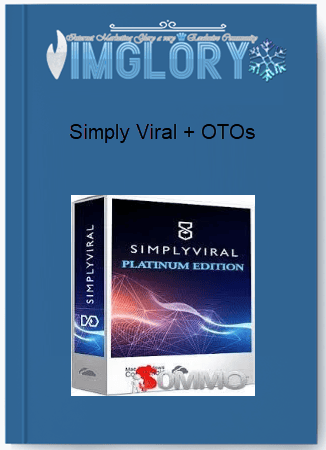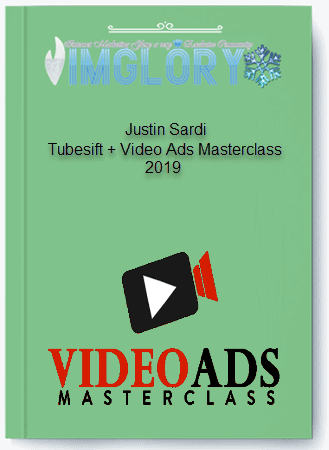Taskade Unlimited Reloaded
$249.00 Original price was: $249.00.$49.00Current price is: $49.00.
It’s helps your remote teams manage projects using collaborative workspaces and built-in video and messaging tools—across platforms.
- GB Name : Taskade (1 Workspace – Unlimited Project – Unlimited Member)
- Plan : Unlimited Plan LTD
- OS : SAAS
- Type : Projects manage Tool
- Homepage : SalePage
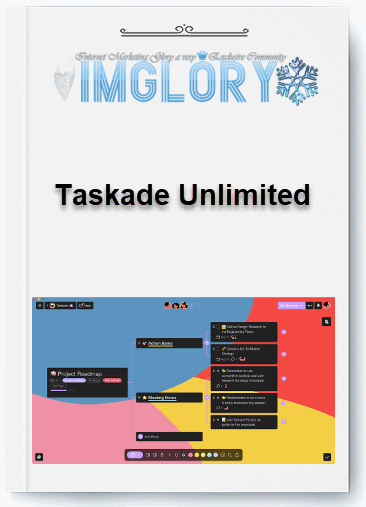
What is Taskade ?
Taskade helps your remote teams manage projects using collaborative workspaces and built-in video and messaging tools—across platforms.
Taskade lets you break every project down into smaller tasks that you can organize and track in just one workspace.
Your departments and teams can share to-do lists, manage tasks, and organize notes in dedicated folders.

Features
FE – Taskade – $249
- Unlimited collaboration with guests
- Unlimited custom workflows and templates
- Unlimited workspaces
- Unlimited storage limits
- Unlimited tasks and projects
- Unlimited workspace members
Features and Strengths
- Visual Task Management: It is a flexible task list with unlimited hierarchy for task organization and management. Users can quickly create tasks and assign them to others with due dates and automatic reminders. It allows for task commenting and @mentions, as well as moving, copying, and filtering of tasks. Teams can choose from different Taskade views, including a traditional task list view, flexible board view, action sheet view, mind map view, and organizational chart view.
- Real-Time Collaboration: With features like unlimited collaborators, It provides users several tools for team communication such as team chat and messaging, with instant notifications for new messages across platforms. It also has built-in video conferencing and screen sharing tools. Other features include version history to access or recover previous versions of project information, a visual activity feed of changes made to the project, multiple user syncing, workspace and subspace, roadmap/agenda, push notifications, search, team permissions, and shareable project links.
- Project Planning, Workspace Customizations, and More: A shared Taskade team calendar shows team progress at a glance. It helps users plan out multiple projects across teams and workspaces. Users also have access to over 300 Taskade templates of various workflows, and can also create custom templates of their own. The UI also includes a dark mode theme. Other helpful features include support for multiple languages, logo uploads, custom backgrounds, content embed from other apps, instant preview, calendar feed integration, data encryption, regular backups, and Google/Twitter/Facebook SSO.
Who is Taskade For?
- It is a very reliable management tool; it is very user-friendly, easy to use with a nice interface. It is perfect for small- and medium-sized organizations and very apt for managing personal tasks, teams, projects or daily operations. It provides a real-time collaboration and management tool that may help organizations using remote or hybrid set-up stay productive and task-focused.
Pros and Cons
The Pros
Here are the factors that make Taskade an excellent tool:
- This platform is feature-rich and comes with a lot of valuable functions.
- Most of the essential features are included in the basic or free plan.
- Taskade offers a great knowledge base and a multitude of ready-to-use templates.
The Cons
On the other hand, these are the possible flaws of this platform:
- Although Taskade comes with a lot of features, not all of these are really practical and beneficial for project teams. Some of these are just nice-to-have items.
- This software only supports the English language.
- The integration with Zapier is very limited, but the Taskade webpage contains future plans for additional actions and events.
- There is no support for task dependencies.
Related products
GB SAAS Tools
GB SAAS Tools
GB SAAS Tools
GB SAAS Tools
$1.00 – $197.00