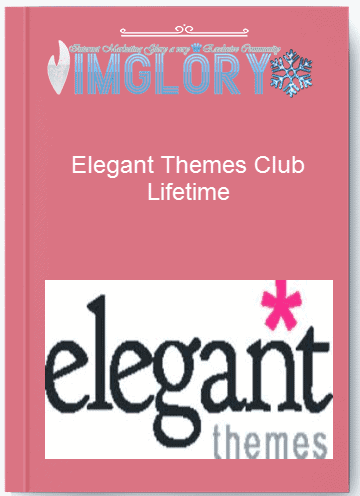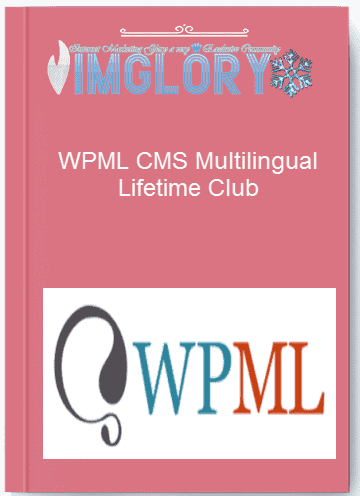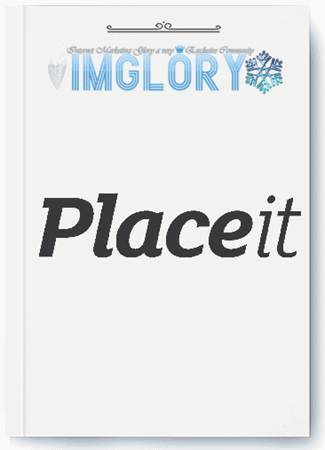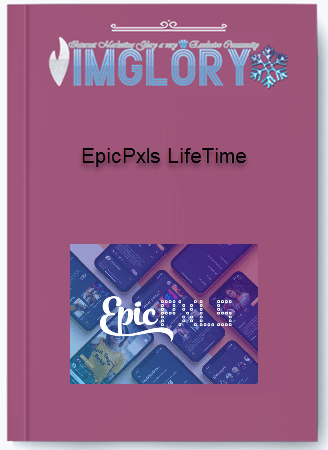Voicemaker Business
$30.00
Voicemaker is an AI voice generator that allows users to create high-quality audio content easily. With over 800 human-like AI voices in 130 languages, Voicemaker offers many options for users to choose from.
- GB Name : Voicemaker Business
- Version : Last
- OS : Anything
- Type : VoiceOver – TTS Tool
- Homepage : SalePage
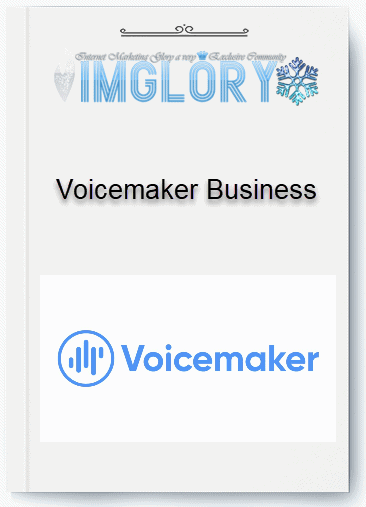
What is Voicemaker ?
Voicemaker is an AI voice generator that allows users to create high-quality audio content easily. With over 800 human-like AI voices in 130 languages, Voicemaker offers many options for users to choose from. The voices in Voicemaker are designed to sound as close to human voices as possible, making them ideal in many situations.

Features
FE – Voicemaker – $200
- Upto 10,000 chars per convert
- 1 million characters per month
- 800+ Voices
- 130+ Languages
- Support SSML
- Cloud Save (10GB)
- File History
- Multi-Voice Editor (Coming soon)
- Smart Editor (Coming soon)
- Support for YouTube Videos
- Personal & Commercial use
- Dedicated Support
Who Should Use Voicemaker?
- This tool is suitable for a wide range of users, including professional voice artists, marketers, students, and anyone else who needs to create high-quality audio content. Whether you’re a seasoned pro or just starting out, Voicemaker in provides the tools you need to get the job done.
- For voice artists, Voicemaker is an excellent tool that can help them expand their skill set and create more professional-quality audio content. With so many human-like AI voices to choose from, voice artists can experiment with different styles and find the perfect voice for each project.
- Marketers can also benefit from using this tool, as it provides an efficient and effective way to create high-quality audio content. Whether you’re creating a voiceover for a video or a presentation, or generating audio for a virtual assistant or customer service system, this tool has the tools you need to get the job done.
- Students can also benefit from using this tool, as it provides a valuable learning opportunity. By experimenting with different AI voices and styles, students can learn more about voice generation and gain a deeper understanding of this exciting field.
How to use Voicemaker?
In this article you will find a step by step Guide on using Voicemaker:
Step 1 : Starting with the text
- In the highlighted editor or text box on the home page, simply type in or paste the text you want to convert in Speech. Also, make sure to use the punctuation marks to get a more defined audio expressions.
Step 2 : Select the AI engine of your choice
Below the Editor you would be able to see the two AI Engines. Standard TTS and Neural TTS are the two AI engine options we have currently.
- Standard TTS : Standard TTS produce more formal AI like voice which sound a bit artificial.
- Neural TTS : Neural TTS is our inhouse developed advanced TTS engine which is capable of understanding punctuations and is able to convert the text into natural voice like a human speaking.
Step 3 : Select the language of your text
- You can select from 130+ languages and we keep adding them.
Step 4 : Select your favorite voice
- We recommend using AI3 voices are they are tested thoroughly to provide best audio quality. But you still have more options from the premium and AI4 voices.
Step 5 : Click on convert to speech button and simply download your audio
| Time | 1 Month, 1 Year |
|---|
Related products
GB Spy Tools
GB Spy Tools
GB Spy Tools
GB Spy Tools
GB Spy Tools